Learn how to find the component on the page where the componentGroup is .hidden in AEM 6.3
Hi Community,
In AEM 6.3, there is a good way to find out the components when the component group is .hidden
-> Go to -> http://localhost:4502/aem/start.html -> Click on tools as shown below
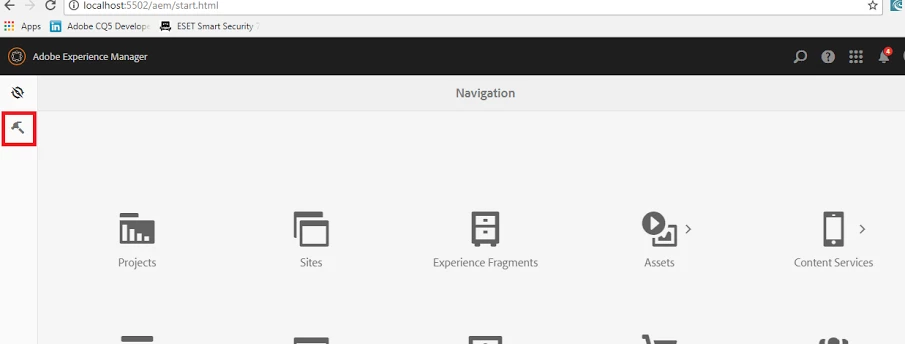
-> Select General - > Components.
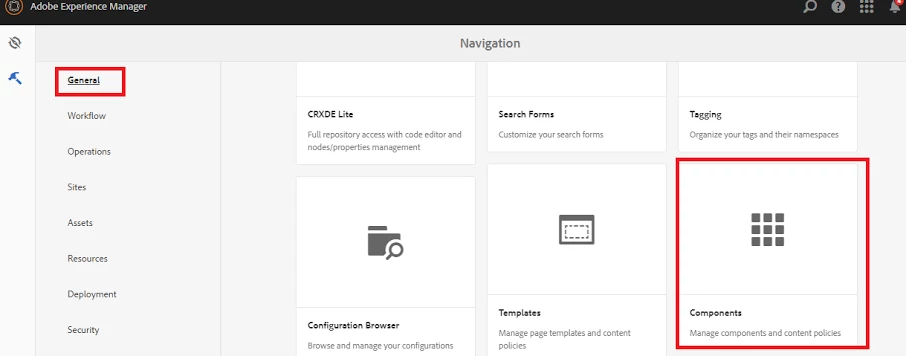
-> Click on contents only.
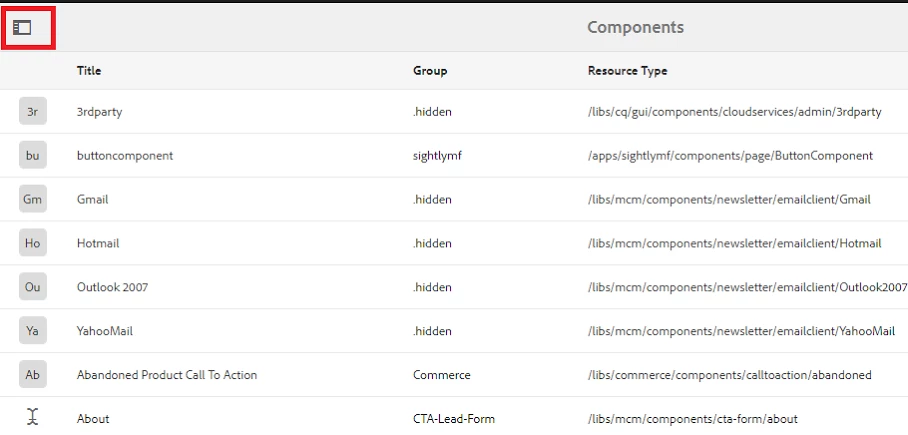
-> Search for components here for example movie keyword and you get movie component as shown below
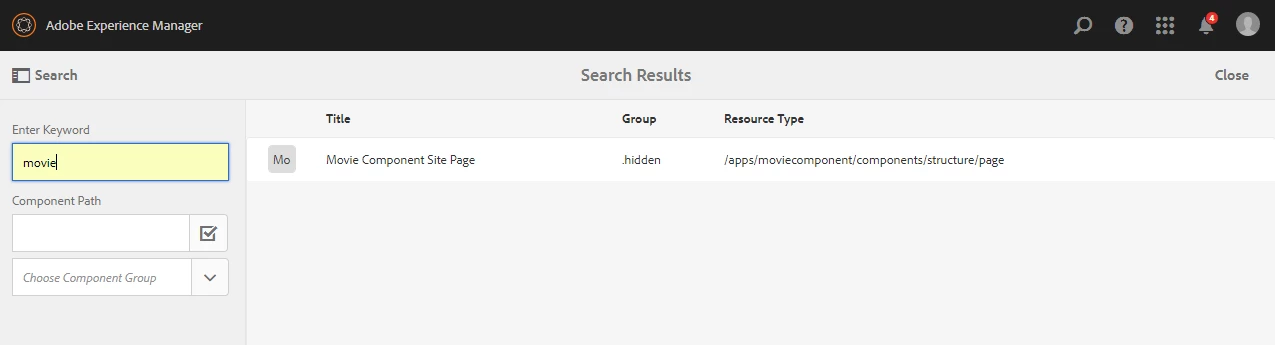
-> Click on Movie Component Site page and you will take you to page which contains Properties, Policies and Live Usage of the component.
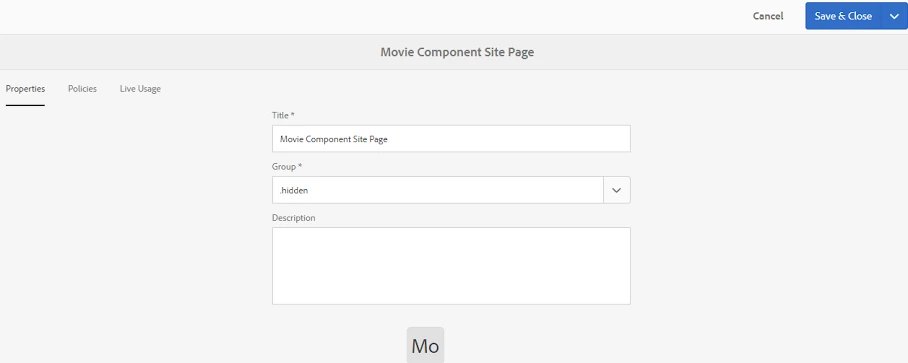
-> Click on Live usage tab and you will see in which pages this component is used.
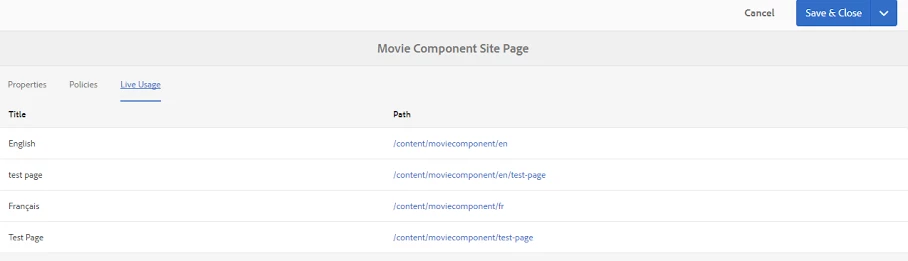
That's it. In this way you can find the components when the componentGroup is .hidden as well as non hidden too. AEM 6.3 made life easier to find the hidden and non hidden components.
Thanks,
Ratna Kumar.