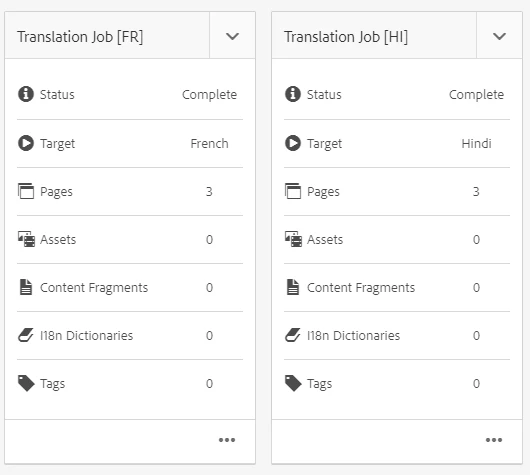languages copies are not translated in different languages
hi ,
when I am creating the translation jobs for different languages and completing it my pages are not getting translated, they are still showing in english. Also the i18n dictionaries become 0 after completing. I am using the default microsoft machine translator.
can anyone tell me how to solve it?