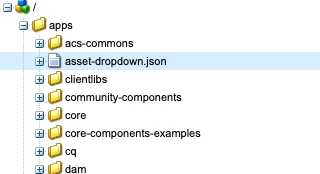json for dropdown field in AEM Metadata Schema Form Editor
I am trying to add custom metadata using json in with a dropdown field in AEM Metadata Schema Form Editor
with a dropdown field in AEM Metadata Schema Form Editor, I cannot see how this works. can someone provide a sample Json file and an explanation