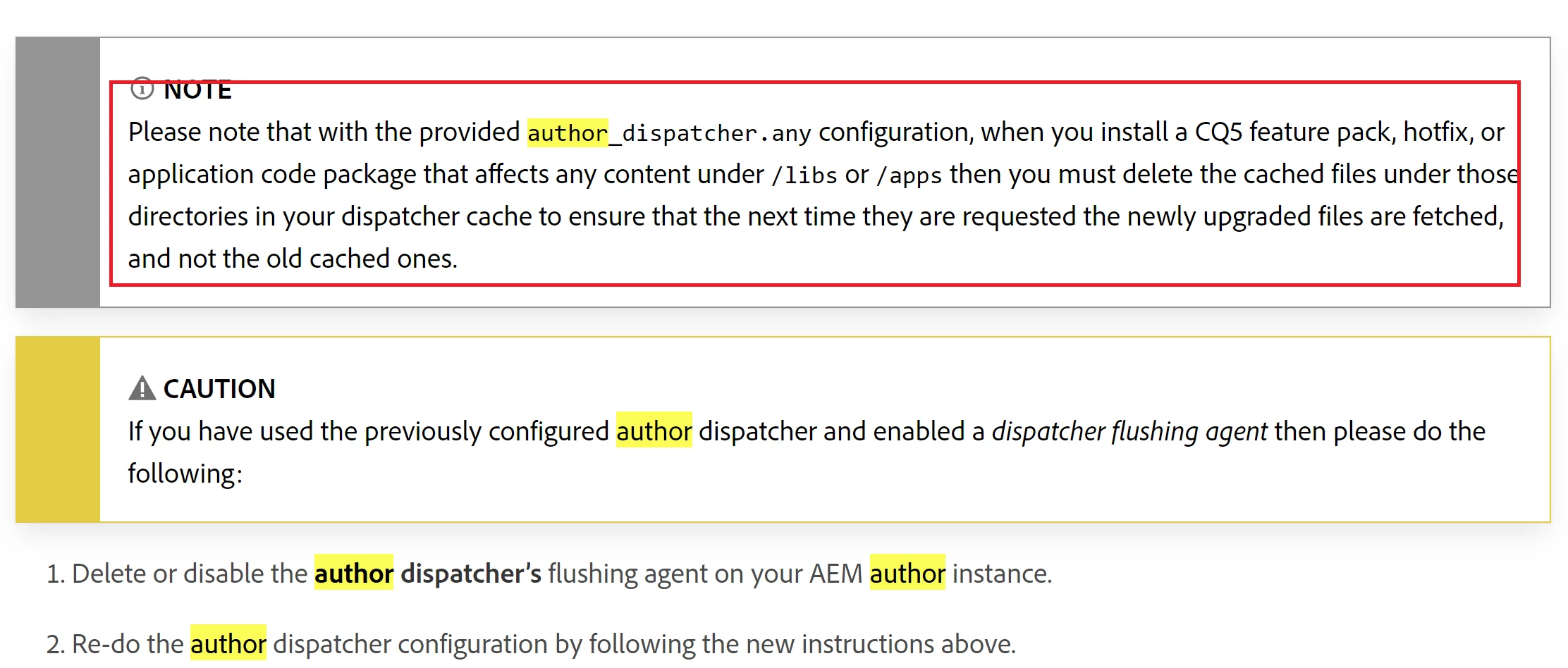Issue after AEM SP10 migration in legacy pages which uses content finder
I'm using AEM 6.5, I have just deployed service pack 10 into my AEM.
Whenever I add a component in my content page, the component is available to edit only after a manual refresh. There are around 10 components and the behavior is happening for each of the components in the page.
This problem is happening only for legacy pages which uses content finder and not editor.html
Is there any way to resolve this problem.
Kindly let me know.
Author Page:
https://author.dev.net/cf#/content/test/simple.html
Thanks