Hi @jayv25585659
Yes, it is possible to have multiple OSGi bundles in one project. Kindly follow below steps to achieve as per your above requirement
1. Typically create separate maven projects next to the core maven project
OR
Copy core module paste parallel to core and rename to core2, do change in pom.xml accordingly.
<parent>
<groupId>training</groupId>
<artifactId>training</artifactId>
<version>1.0-SNAPSHOT</version>
<relativePath>../pom.xml</relativePath>
</parent>
<artifactId>com.myhost.www.core2</artifactId>
<packaging>bundle</packaging>
<name>AEM Training OSGI - Core 2</name>
<description>Core bundle for training</description>2.Embed it to ui.apps pom.xml
<embedded>
<groupId>training</groupId>
<artifactId>com.myhost.www.core2</artifactId>
<target>/apps/training/install</target>
</embedded>3. Add dependency to ui.apps pom.xml
<dependency>
<groupId>training</groupId>
<artifactId>com.myhost.www.core2</artifactId>
<version>1.0-SNAPSHOT</version>
</dependency>
Github Reference: https://github.com/sansai2011/training
To understand in details, how can it be done please visit my blog here https://www.techinnovia.com/package-import-and-export/ where I have created multiple bundles in one single project as shown in below picture.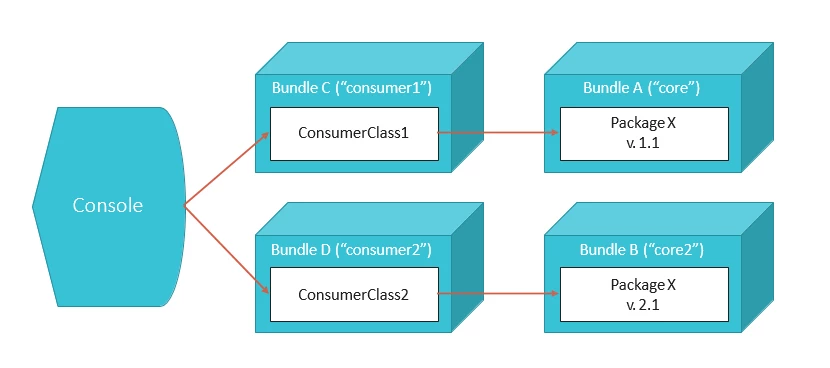
Also would suggest you to go through this https://youtu.be/flIp_1o4Nt0 video clip (belongs to same article) for better understanding.
Hope that helps you!
Regards,
Santosh
Enter your E-mail address. We'll send you an e-mail with instructions to reset your password.