including client lib inside the template
Hi Team,
I have component in that html file have codelike below.
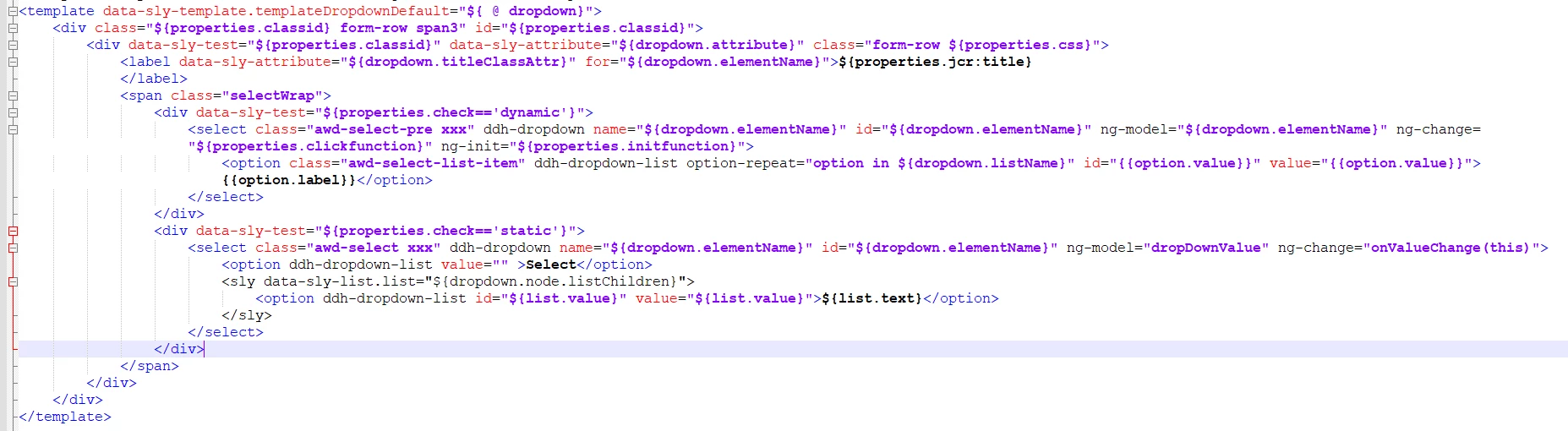
In that i need to add client library to make some css change i did by adding data sly but css is not reflrcting below is screen shot
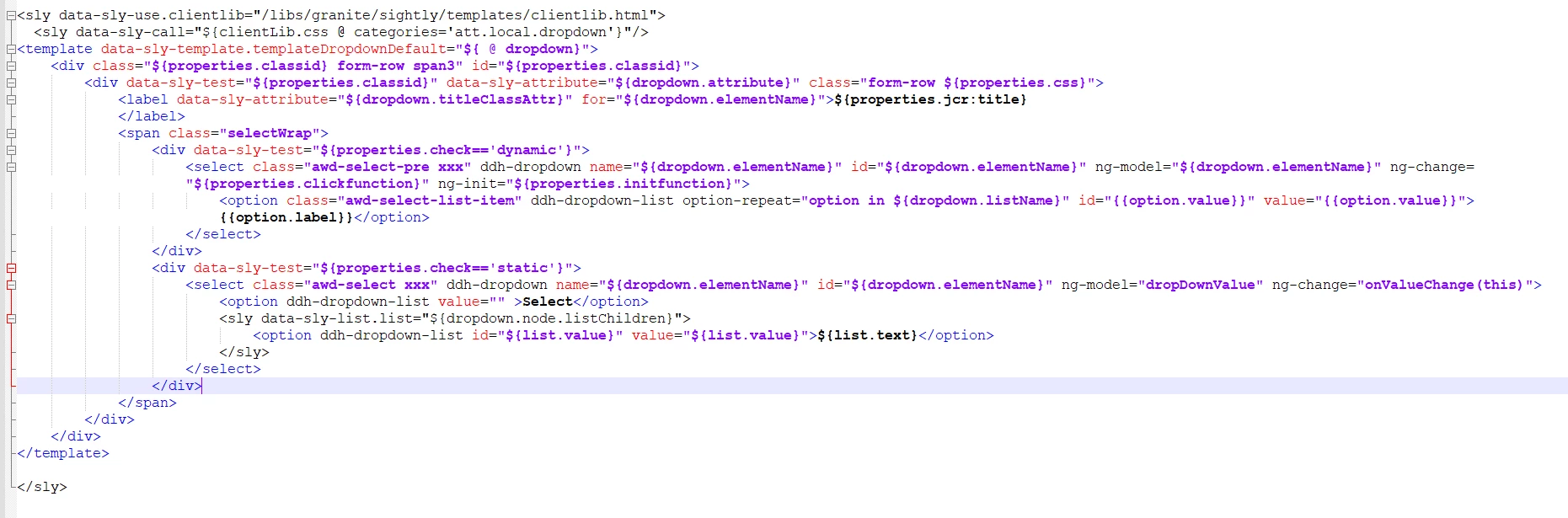
Any one how how to specify the client lib inside template tage let me know.
Regards
Manikantha R