In Authoring environment RTE in Touch ui show empty when anchor link and latter source edit is clicked (AEM6.3 with SP2)
Hello,
1>On using RTE to just have anchor link by giving an label
2> latter on clicking source edit shows an empty.
We want to add in rte anchor tag like
<a id="test"> </a> ,
Note:- Here the title is empty for the anchor link and not getting allowed by RTE
The use case we would want just a anchor link with some custom code added to it without any title.
Issue is on submitting the dialog and on re-opening does not have the anchor link. Touch UI anchor icon added with a label:-
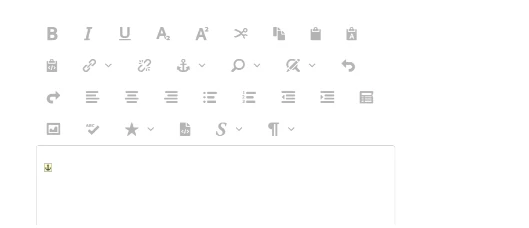
Source edit clicked and turned off:-
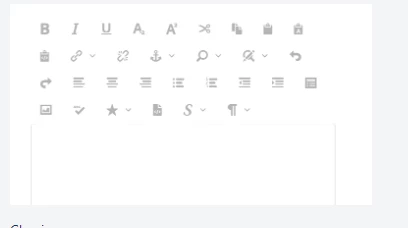
Please let me know as how this could be solved
Thanks
Thanks