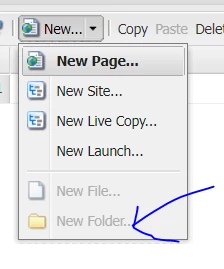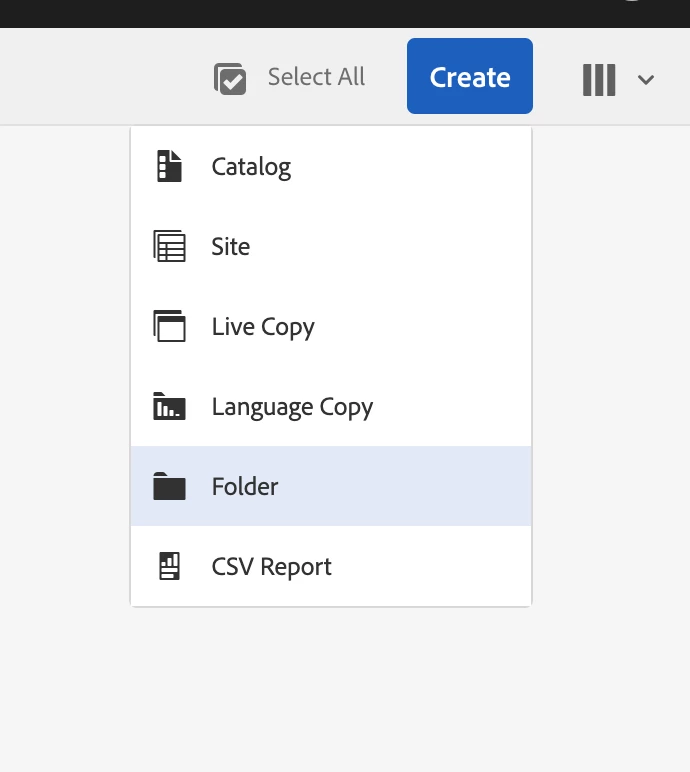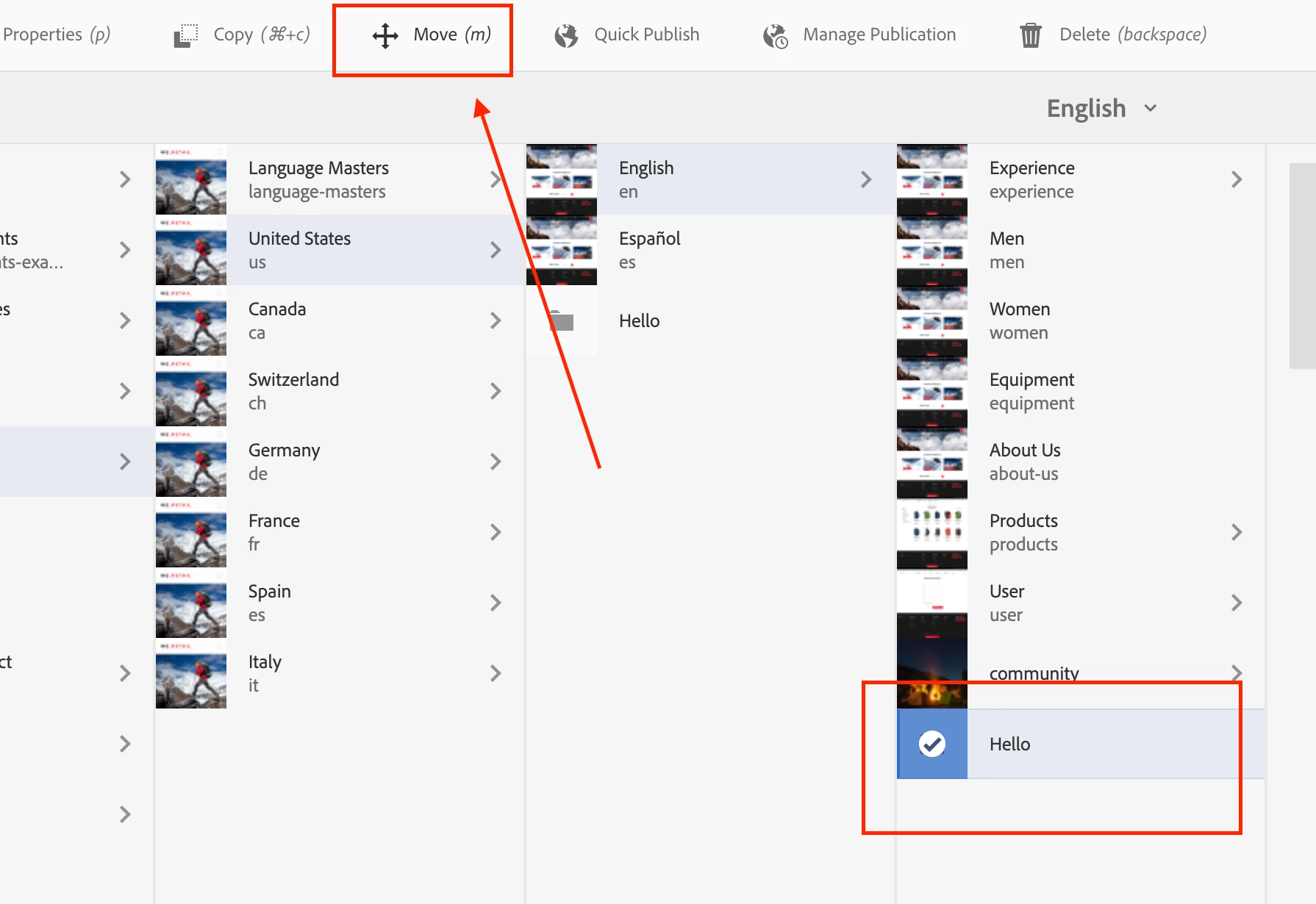In AEM6.1 , how to enable NEW FOLDER option from siteadmin.
Customer like to organize the existing webpages into the folders.
So it needs to show NEW FOLDER for website from siteadmin to content authors.We see option to add folder to websites crxde i.e ocalhost:4502//crx/de/index.jsp#/content/portal/en/ but disabled in siteadmin. How to enable this button.
localhost:4502/siteadmin#/content/portal/en/