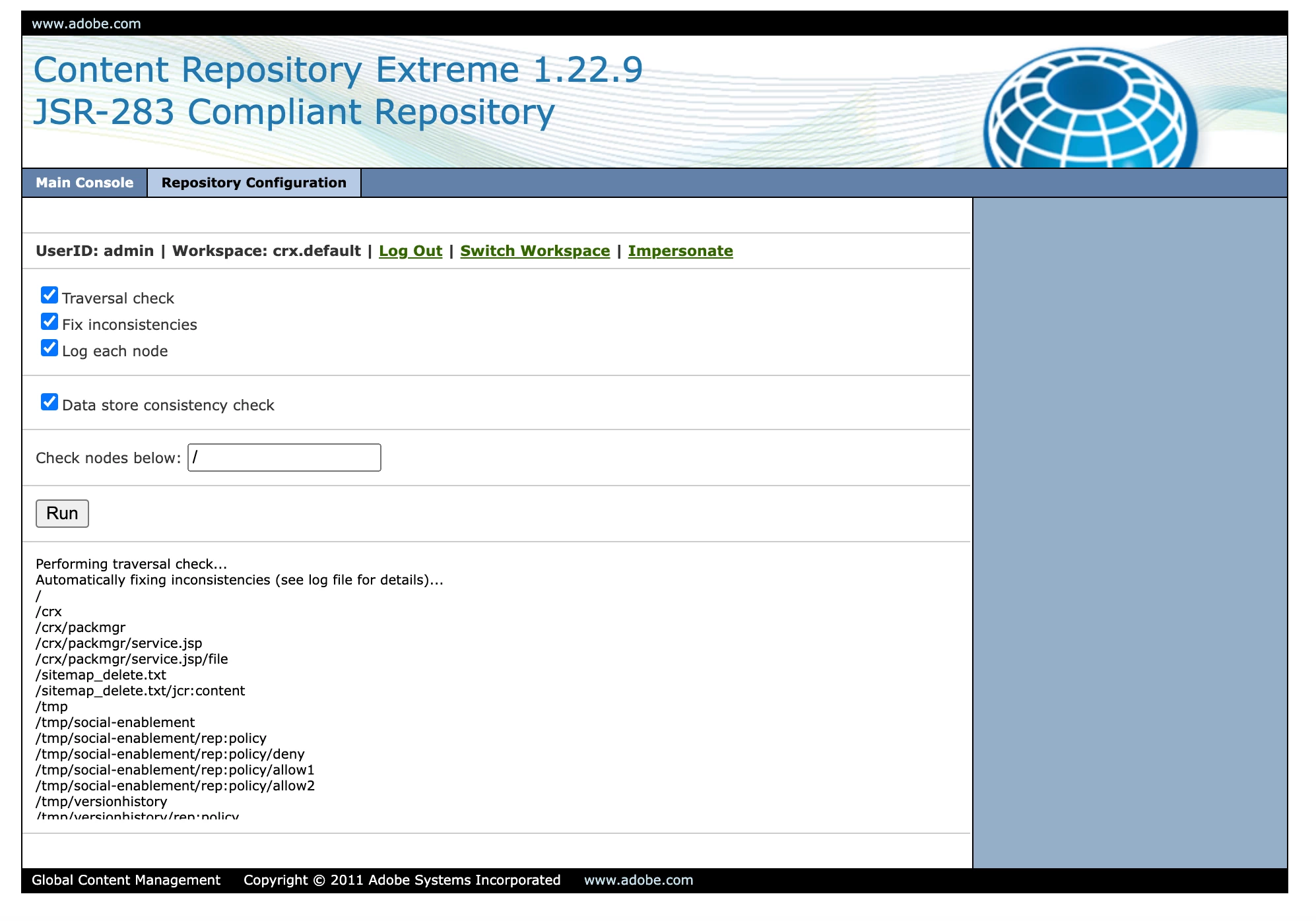In AEM 6.5 org.apache.jackrabbit.core.data.DataStoreException: Record does not exists - How to fix
In an AEM-Instace follwing error entry does exists:
error.log.2024-03-16:org.apache.jackrabbit.core.data.DataStoreException: Record 53ba7f5d12635df8c7363526a15e9c97f7c30e80c12d77aea6aaff3d1fb7f658 does not exist
With Google I found this Link: https://helpx.adobe.com/experience-manager/kb/datastore-inconsistency-record-not-found-.html
This article contains following sentences, at the end: If you were not able to recover some of the files from backup or from other AEM (CQ) instances then clean up or fix the bad datastore references. Rerun the DataStore Consistency Check as we ran it in step 4. You get a current list of missing files.
My question: Is it possible to find the entry in CRX and if so where? Unfortunatly the article does not explain how to do a "clean up".
Thanks for answers