Improvise OOTB button component
My requirement is to modify the OOTB button component so that I can put in an asset link as well in the 'link' field.
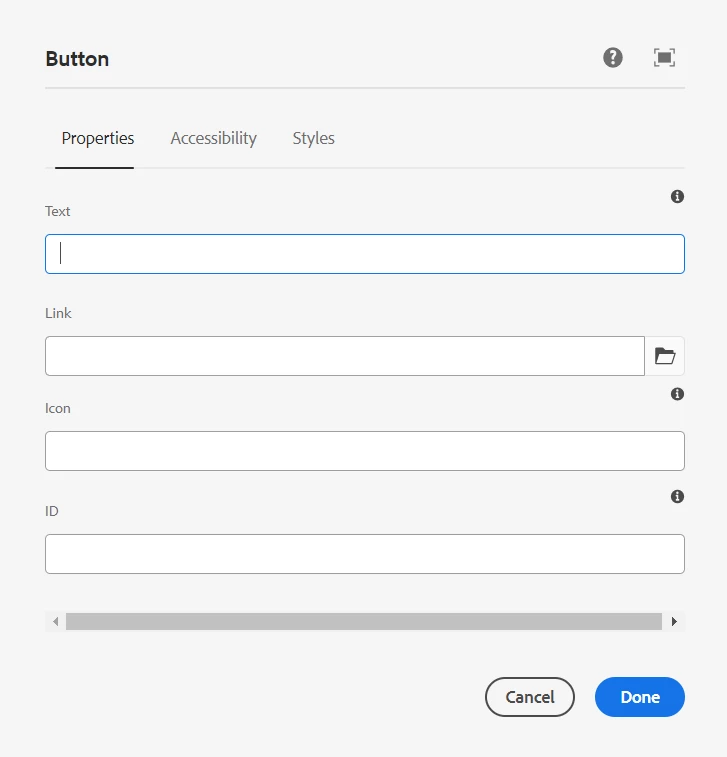
My requirement is to modify the OOTB button component so that I can put in an asset link as well in the 'link' field.
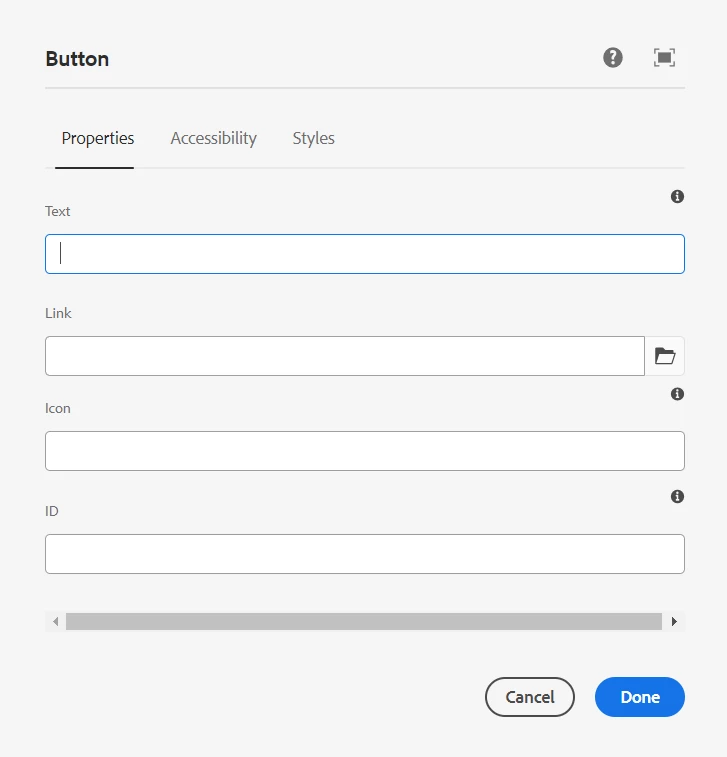
@asifchowdhury business people are going to author the pages once we handover the project to them. And this will not be acceptable that we head over to dam folder and copy the asset path and then put it in the link field. The author should be able to select the asset from the link field selector itself.
@goyalkritika In that case, you need to build your custom Button Component with "pathfield" or you can extend the OOTB Button component in your custom component and give this custom feature in your component.
Enter your E-mail address. We'll send you an e-mail with instructions to reset your password.