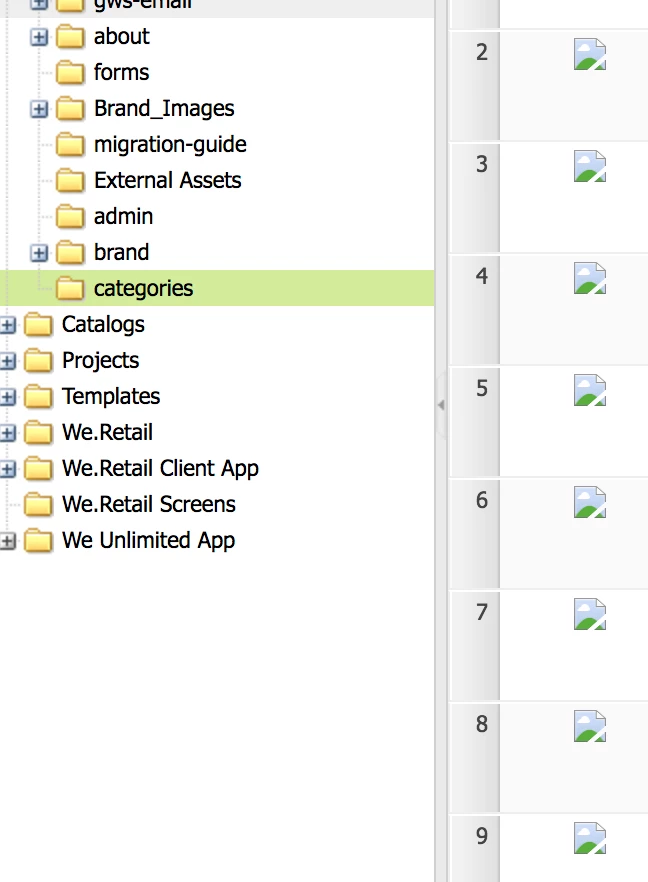Images are broken when assets are moved from one instance to another instance using cURL command
Any idea why these images are broken when assets are moved from one instance to another instance using the following cURL command:
vlt rcp -b 100 -n -r -u http://admin:admin@myserver1:4502/crx/-/jcr:root/content/dam/company/categories http://admin:admin@myserver2:4502/crx/-/jcr:root/content/dam/comapny/categories
seeing the following error.
Error while adding node /content/dam/best-western/categories/rep:policy (ignored): javax.jcr.PathNotFoundException: rep:policy. not able to reproduce this issue with when we upload assets through package manager images are working fine.