Solved
Image Fileupload using Coral 3 drag and drop
I am looking for a way to drag and drog image file using coral 3 within the dialog (as shown below).
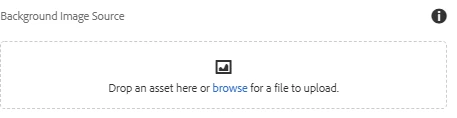
I was able to do this with coral 2 and was wondering how to do it with coral 3.
Can someone provide me the code to do this?