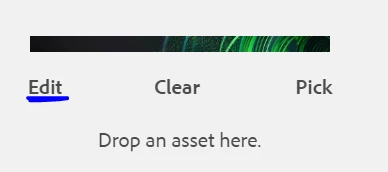Hi @lakshmi99,
Code related to Edit button is located under following location /libs/cq/gui/components/authoring/dialog/fileupload/clientlibs/fileupload/js/fileupload.js
Search for below code, which is responsible for handling Edit button action
channel.off("click" + FILEUPLOAD_EVENT_NAMESPACE, _editButtonSelector).on("click" + FILEUPLOAD_EVENT_NAMESPACE, _editButtonSelector, function (event) {
// "cq-FileUpload-edit" button is only present if the fileupload holds a fileReference
var $target = $(event.currentTarget);
var fileReference = $target.data("cqFileuploadFilereference");
var viewInAdminURI = $target.data("cqFileuploadViewinadminuri");
var url = Granite.URITemplate.expand(viewInAdminURI, {
item: fileReference
});
if(url.startsWith("/") || url.startsWith("http")){
open(Granite.HTTP.externalize(url));
} else {
console.warn(`Opening URL was blocked. Suspicious URL was detected (${url})`);
}
});
All other code for fileupload widget can be found under: /libs/cq/gui/components/authoring/dialog/fileupload