I have written ecma script for participant step but not abe to get in participant step
Hi,
i have written some ecma script for participant step in workflow.
But i am not able to get that script in Participan step below is scren shot
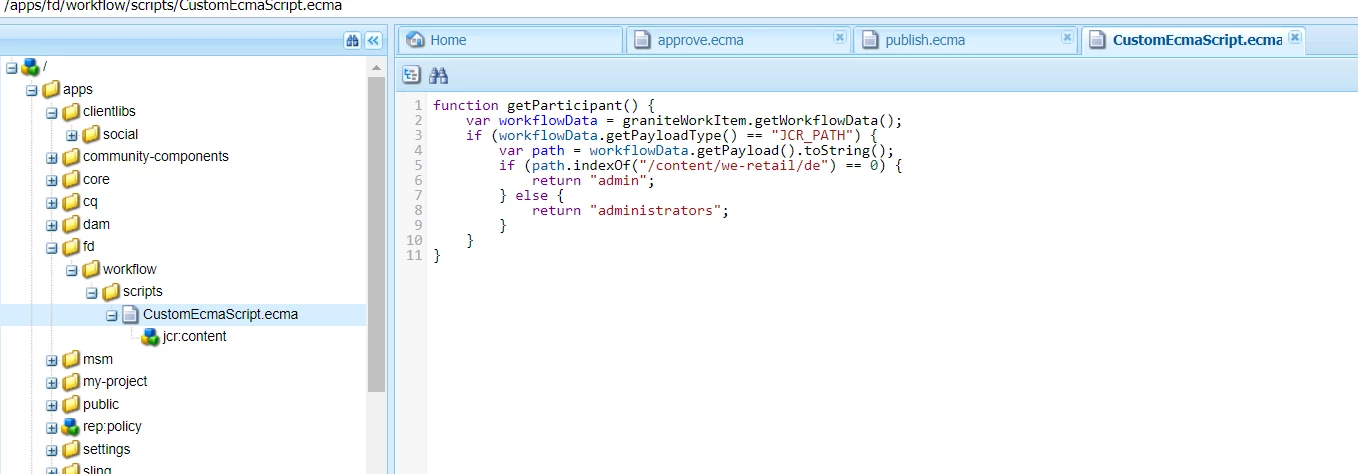
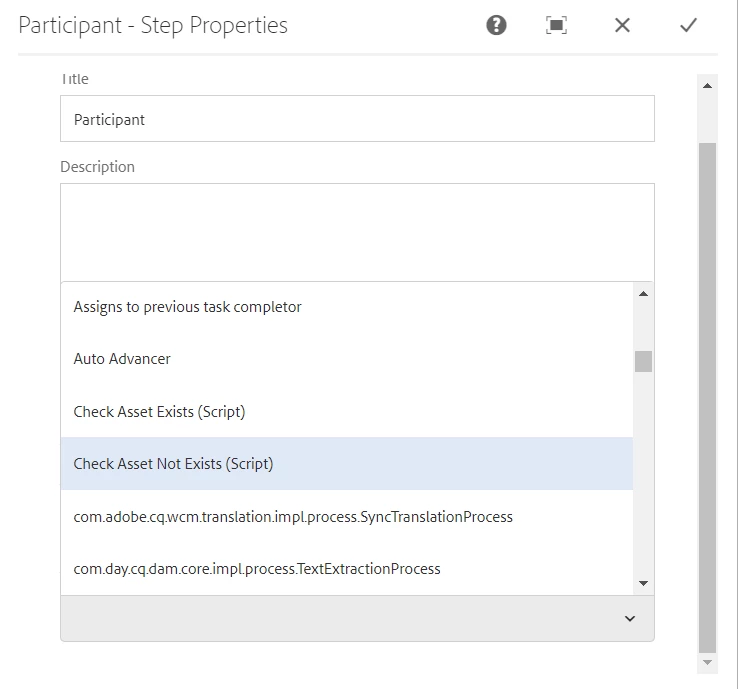
Can any one guide me whether i have done in correct manner ecma script for
let me know if any information is needed from my end