Solved
I archived a page when deleting it from AEM - It is in crx but not in AEM sites screen. How to bring it to AEM sites screen?
I archived a page when deleting it from AEM - It is in crx but not in AEM sites screen. I selected this option :
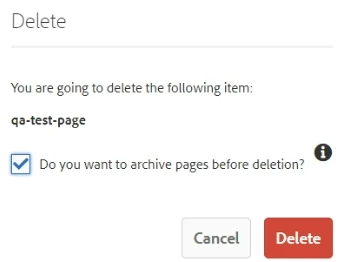
This node is showing in crx. I want to put it back to AEM sites screen. How can I do that?