HTTP ERROR 503 AuthenticationSupport service missing. Cannot authenticate request.
Hi All,
I'm facing below issue when I run aem jar with the command java -jar aem-author-p4502.jar
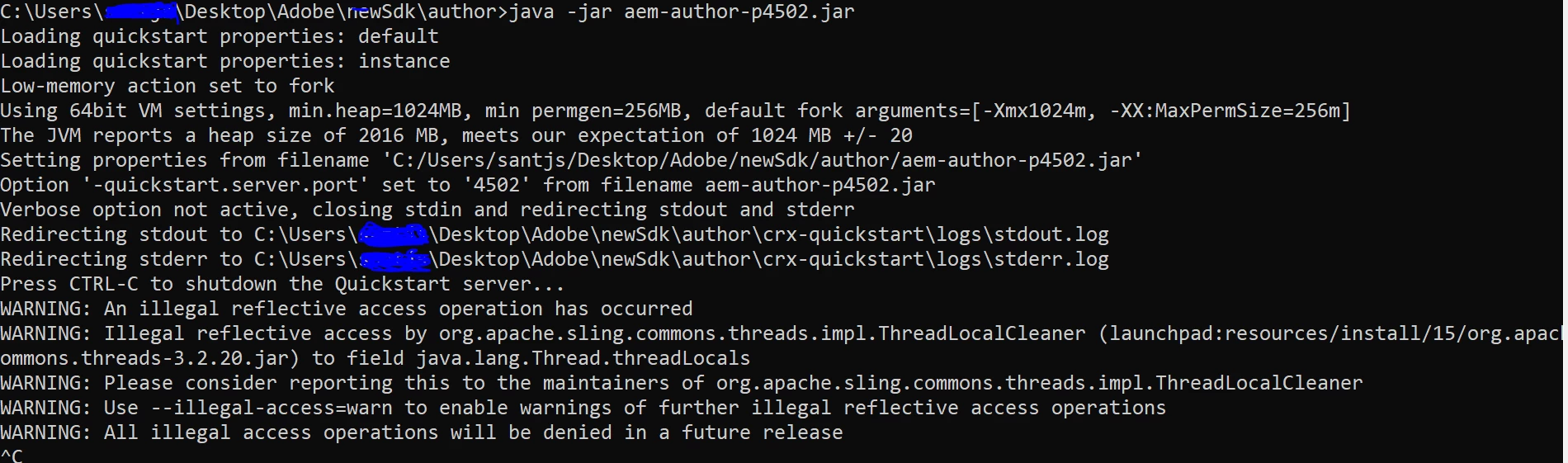
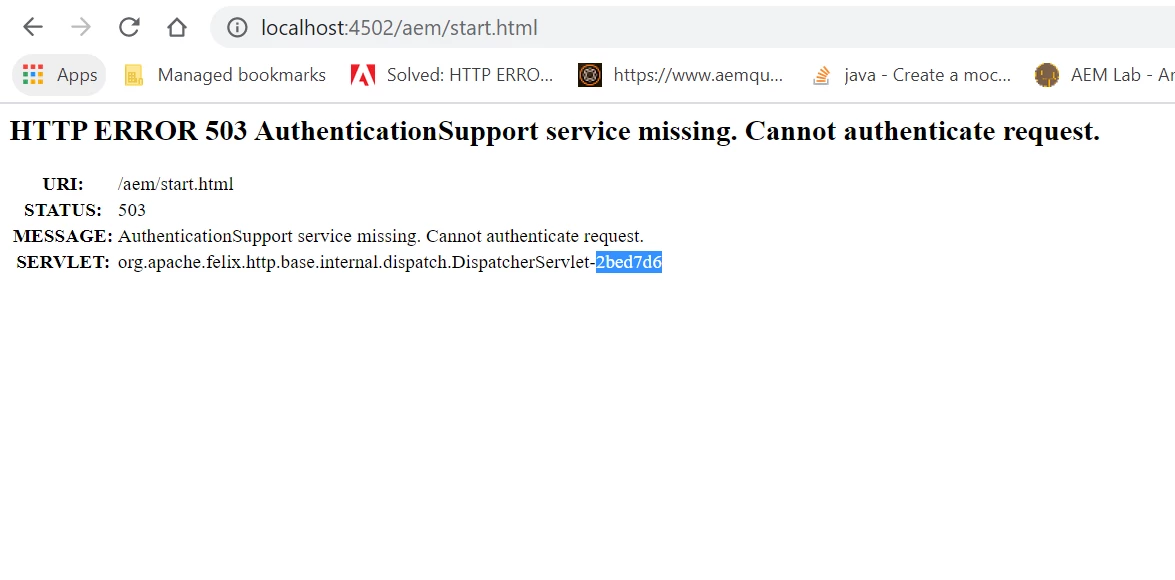
after running below command's : -
java -jar aem-author-p4502.jar -Xmx1024m -XX:MaxPermSize=256m
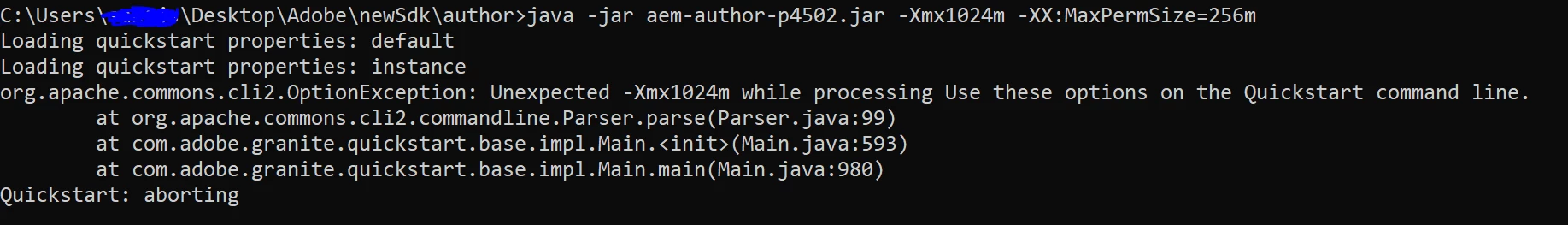
java -Xmx4096m -jar aem-author-p4502.jar -v -x crx2oak -xargs -- --load-profile segment-no-ds -
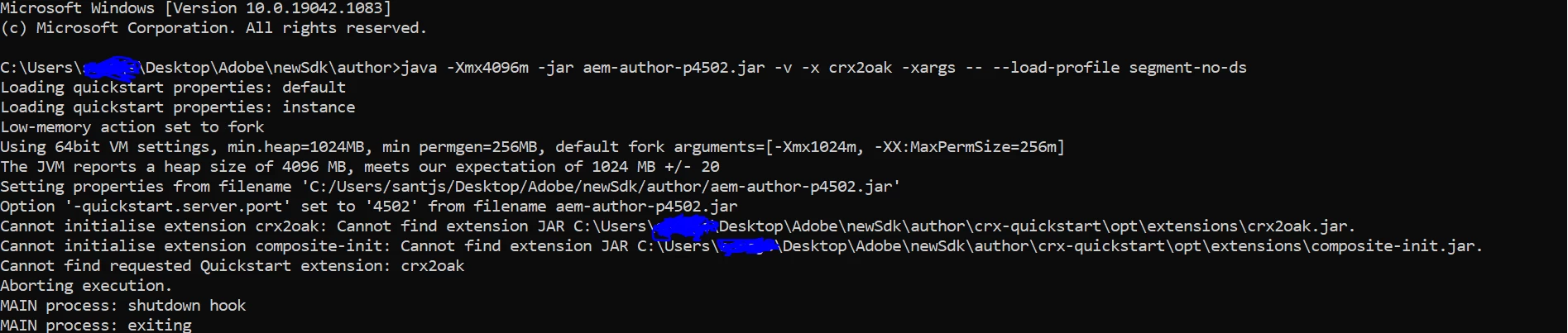
I have updated start.bat file aswell : -
::* default JVM options
if not defined CQ_JVM_OPTS set CQ_JVM_OPTS=-Xmx1024m -XX:MaxPermSize=256m -Djava.awt.headless=true
::* add the required JPMS modules, if needed
java --add-modules java.se.ee --version > nul 2>&1
if %errorlevel% EQU 0 set CQ_JVM_OPTS=--add-modules java.se.ee %CQ_JVM_OPTS%
please let me know if anyone is aware of this issue.
Thanks in advance.