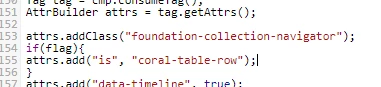how to restrict particular user group from re ordering in list view of site console
I need to restrict some user groups so that they can't perform page re ordering action in sites console list view.
I am using AEM 6.3 version, early help is much appreciated