How to remove the wcmmode=disabled in Web URL?
Website URL:
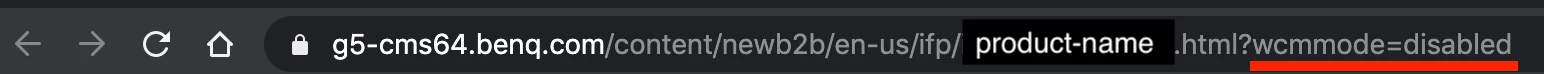
Below is my code in the component of Free Html Content Area,
↓
<style>
/* 適用於電腦螢幕*/
@590883screen{
#motion-1{
width:120rem;
height: 90rem;
}
}
@590883screen and (min-width:1920px) and (max-width:2018px){
#motion-1{
width:112rem;
height: 72rem;
}
}
/* 適用於筆電*/
@590883screen and (min-width:1481px) and (max-width:1919px){
#motion-1{
width:85rem;
height: 55rem;
}
}
@590883screen and (min-width:1367px) and (max-width:1480px){
#motion-1{
width:80rem;
height: 55rem;
}
}
/* 適用於平版直著拿的情況(平版橫著拿的情況就和電腦螢幕相同)*/
@590883screen and (min-width:1080px) and (max-width:1366px){
#motion-1{
width:65rem;
height: 35rem;
}
}
@590883screen and (min-width:992px) and (max-width:1079px){
#motion-1{
width:45rem;
height: 30rem;
}
}
/* 適用於平版直著拿的情況(平版橫著拿的情況就和電腦螢幕相同)*/
@590883screen and (min-width:840px) and (max-width:992px){
#motion-1{
width:60rem;
height: 36rem;
}
}
@590883screen and (min-width:600px) and (max-width:839px){
#motion-1{
width:56rem;
height: 32rem;
}
}
/* 適用於平版直著拿的情況(平版橫著拿的情況就和電腦螢幕相同)*/
@590883screen and (min-width:375px) and (max-width:599px){
#motion-1{
display: none;
}
}
</style>
<script src="https://unpkg.com/@lottiefiles/lottie-player@latest/dist/lottie-player.js"></script>
<lottie-player src="https://assets8.lottiefiles.com/private_files/lf30_lzybfnbn.json" id="motion-1" background="transparent" speed="1" style="z-index:1;" loop autoplay></lottie-player>
<script>
var oDiv1=document.getElementById("motion-1");
if (/(iPhone|iPad|iPod|iOS|Android)/i.test(navigator.userAgent)) {
//手機裝置
oDiv1.style.display="none";
}else{
oDiv1.style.display="block";
}
</script>