How to remove "convert to experience fragment variation" from component?
Hi Community!
Does anybody know how to get rid of the "convert to experience fragment variation" button in the editbar of a component?
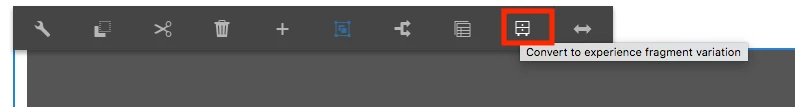
Is it possible to remove this button for a group of users?
Thanks for your help!
Regards
Mike