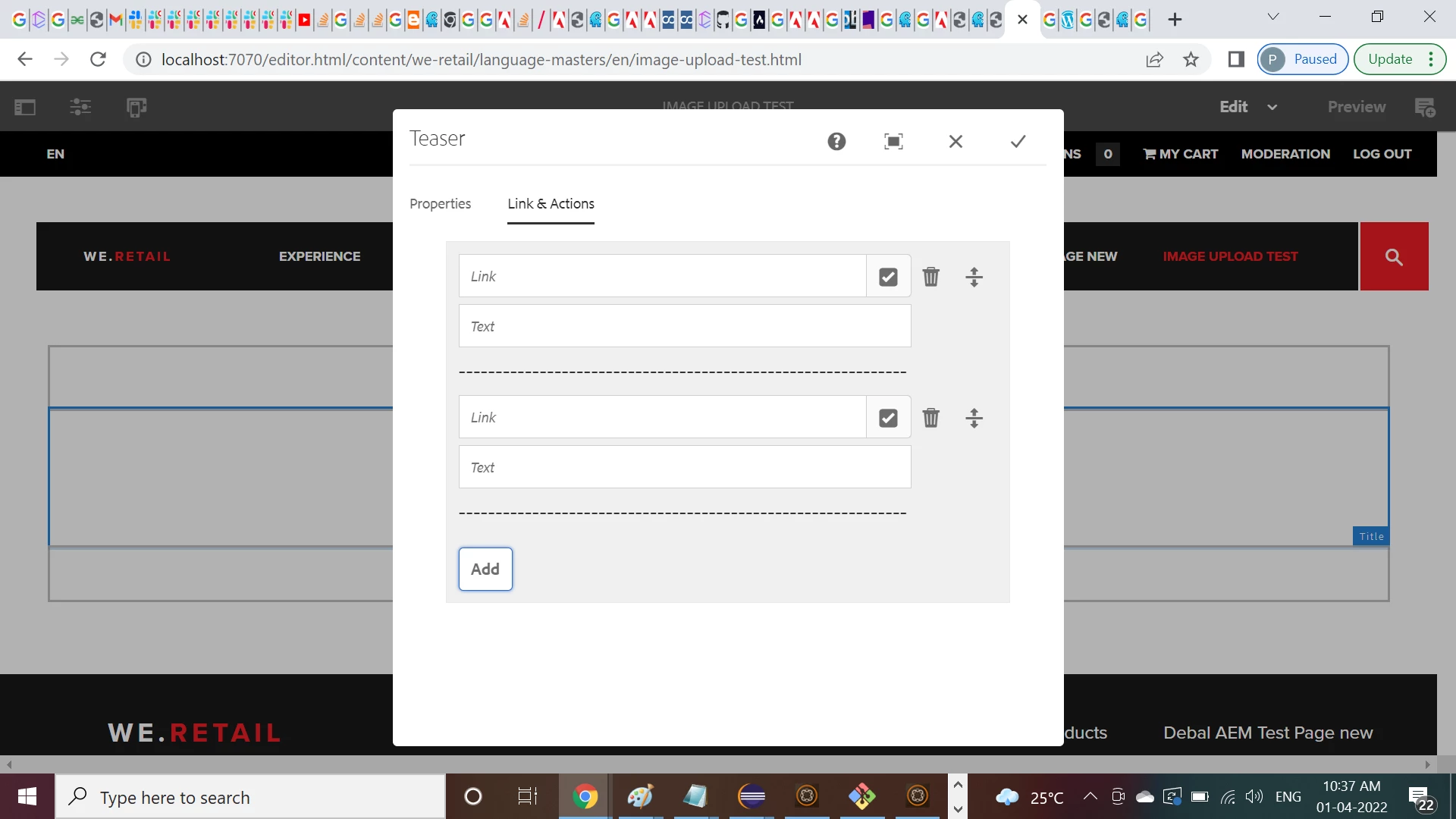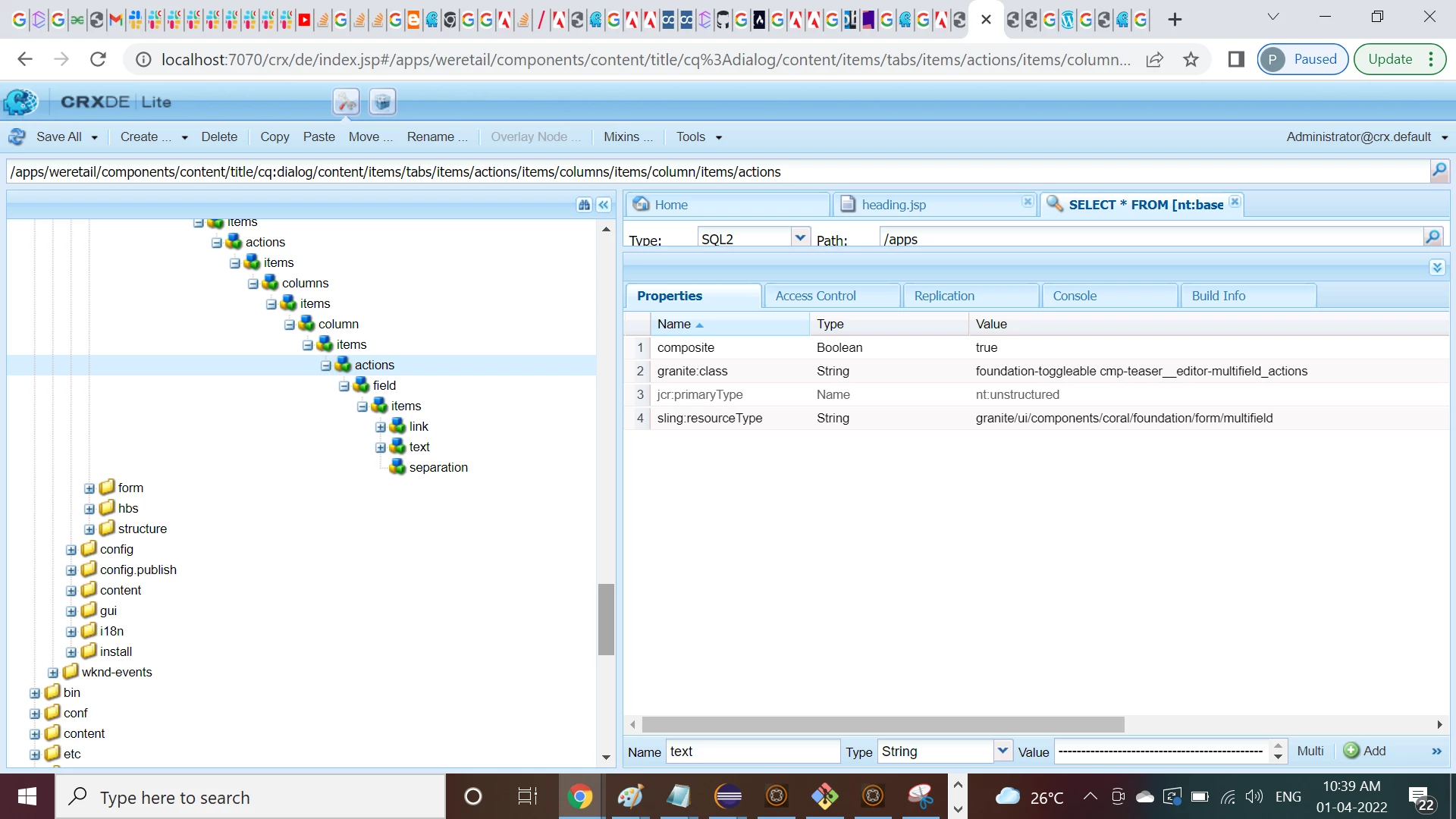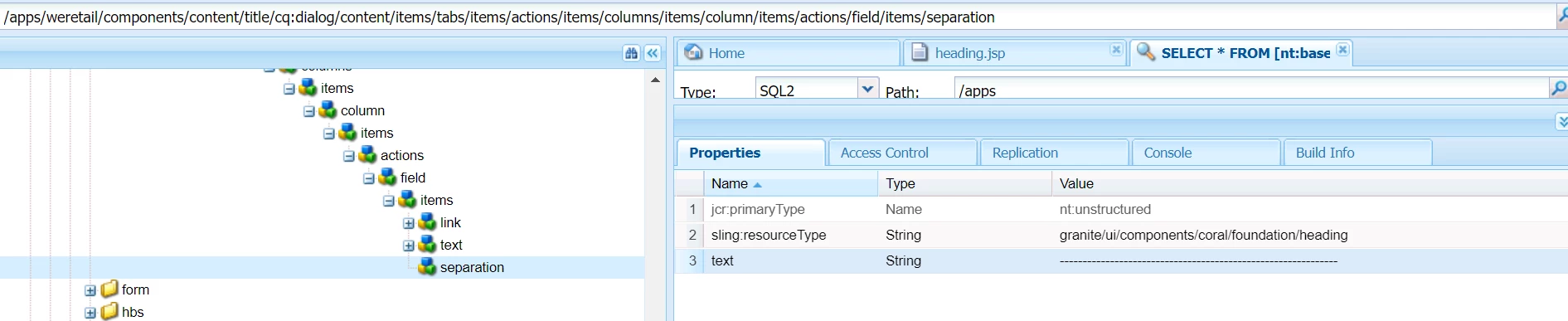how to put horizontal line after each multifield for seperation and how can I group two or more elements eg(text field, select field ) under one title
hi , I want to know the procedure to group two or more elements of AEM component like(textfield,selectfield) to come under one title.....is it possible?.
also is there any way to put separation among two fields of multifield , if so how can I achieve it?
Thank you
Rahul