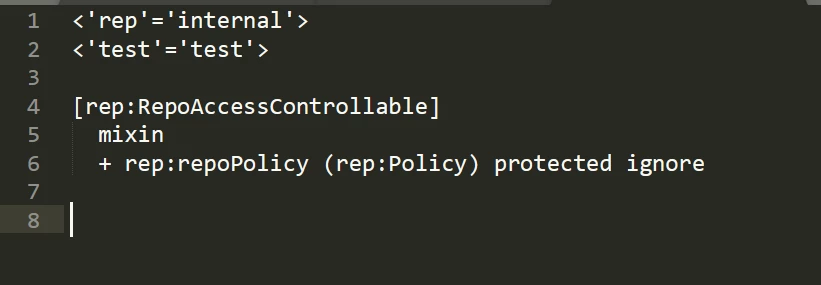how to package a new namespace that's been created on staging to our Production environment
I've created a new namespace on our staging environment and used it for custom metadata properties.
I've seen many articles to import the new namespaces using AEM namespace editor.
Is there a way to package the one we created on our Staging and install it on PROD. (assuming that AMS wouldn't provide access to namespace editor on PROD Environment).
Thank You!