This conversation has been locked due to inactivity. Please create a new post.



This conversation has been locked due to inactivity. Please create a new post.
Hi Team,
I did below paths overlayed in apps,but its not working properly,did need to set up workitem .
/libs/cq/workflow/components/model/participant
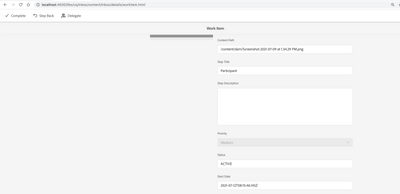
Solved! Go to Solution.
Views
Replies
Total Likes

Please check if you want to extend workflow functioanlity

Could you please elaborate a bit more on the question? What is your requirement? Do you want to customize participant step dialog fields??
Thanks
Dipti

.
Views
Replies
Total Likes
.
Views
Replies
Total Likes
@Dipti_ChauhanI need to do overlay /libs/cq/inbox/content/inbox/details/workitem.html. I need to add a button in this workitem
Views
Replies
Total Likes

Similar question answered here :
Let me know if this resolve your issue
Thanks
Dipti


Please check if you want to extend workflow functioanlity
Views
Likes
Replies
Views
Likes
Replies