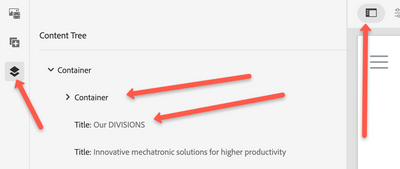Join us in celebrating the outstanding achievement of our AEM Community Member of the Year!
SOLVED
How to make Navigation componnent visible in component list of Edit mode?
Related Conversations