How to hide all the XF templates and allow only specific XF templates to display while creating Experience fragments.
Hi
Trying to enable only specific XF templates to display while creating Experience fragments, and disable all other templates, how can this be achieved.
I have tried adding templates in the allowed templates property, still able to see all the templates. But i want to display only two templates which i have added in the allowed templates fields
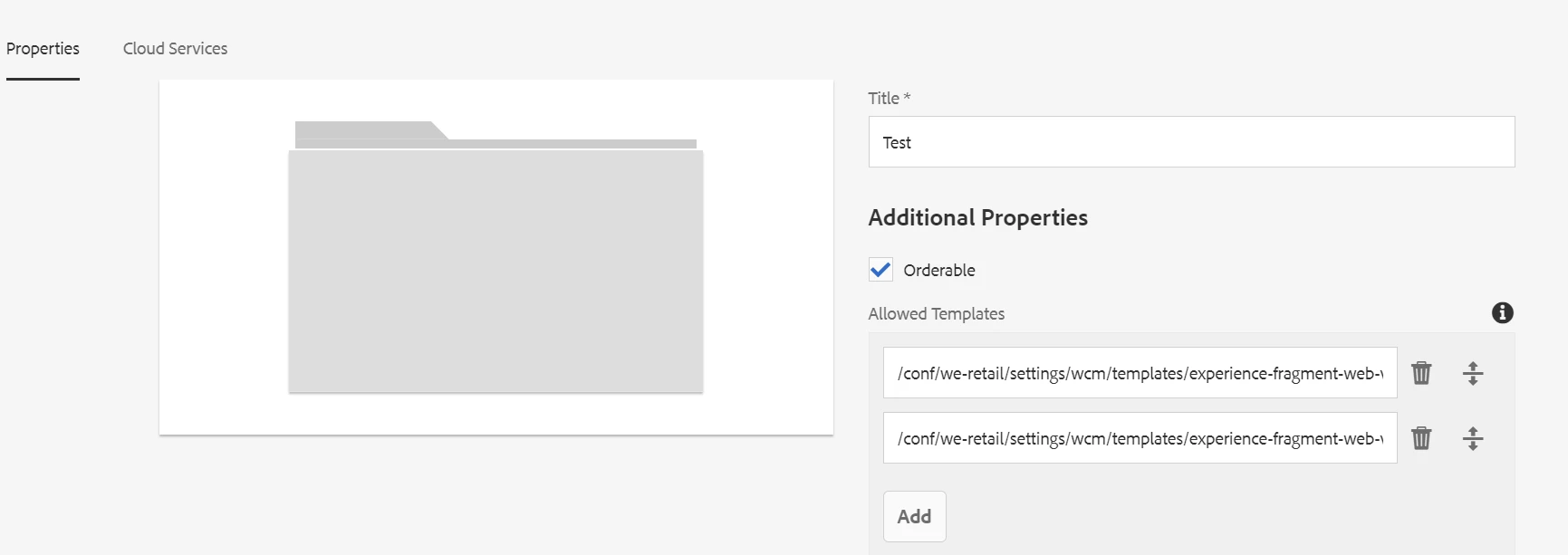
Thanks,
Sai Kiran.