Solved
How to get cq:dialog dropdown checked value in html and javascript
I am using a dropdown in cq:dialog with two fields as shown below in the picture:
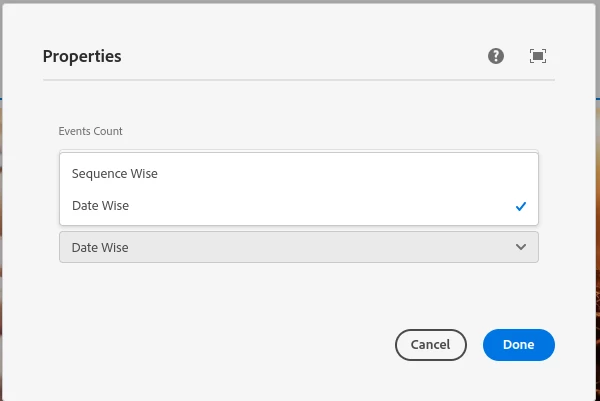
The problem is that I want to get the selected value in html and javascript but not able to access those values. I tried using ${properties.propertyName} but it didn't work. Is there a way I can check which value is checked?