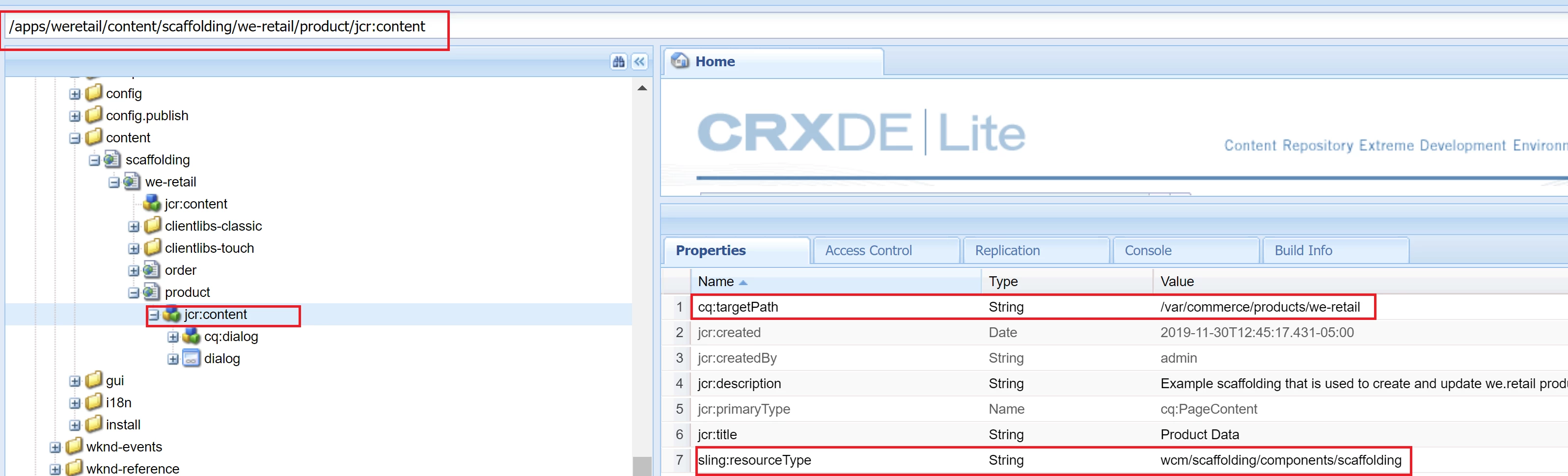How to create scaffolding for commerce products in AEM 6.5
Hi.
When trying to create products in AEM 6.5, similar to We.Retail, we get the error message
"No scaffold definition found for /var/commerce/products"
I've looked everywhere trying to find a solution and the only article that I've been able to find suggests using classic ui and going to the Tools console, then Default Page Scaffolding. However, the Default Page Scaffolding has been deprecated and We.Retail does not seem to use this approach.