Hi @Nandheswara, Although you can create multifield using custom clientlibs, but Adobe suggested approach to create a new Content Fragment model using the multifield properties (in your case; Title, Path Field and Dropdown).
For example, Create a "Author" Content Fragment model first like below: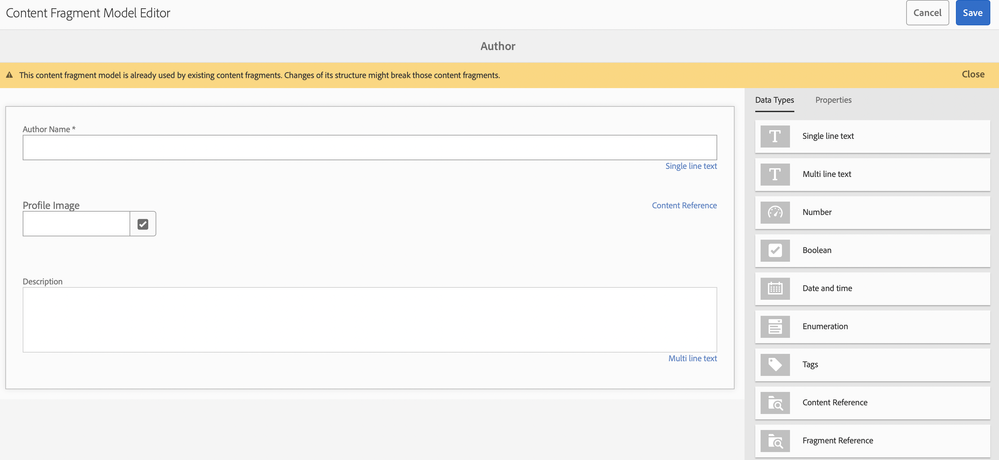
Later add a "Fragment Reference" field (which needs to Render as "Multifield") in Article Content Fragment Model. You can enable "Allow Fragment Creation" for inline Editing when you create new Article Content Fragment.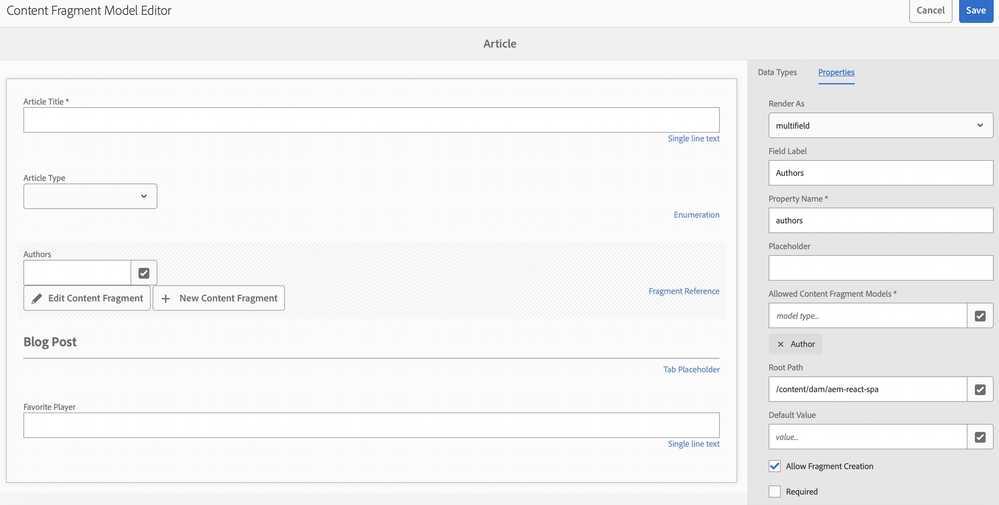

Mahedi Sabuj

