How to create a file upload field with validation along with error message on AEM cloud for audio files only
In a dialog i need to upload file only audio(.mp3 , .wav) along with error message if author selected other files like (.jpg,png , mp4 etc)
for example on below image blue colour circle need an error message with validation for audio files only.
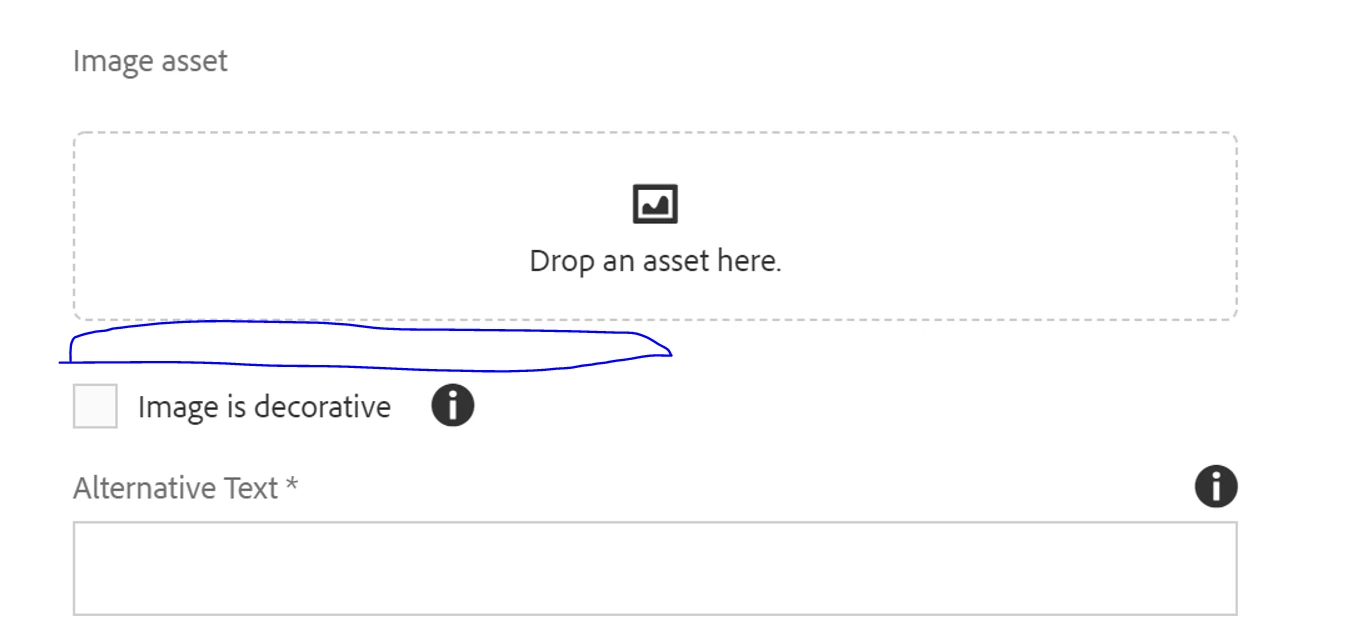
give me any reference to get.