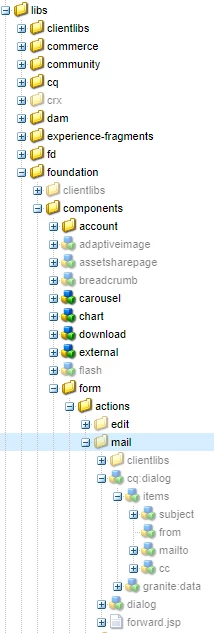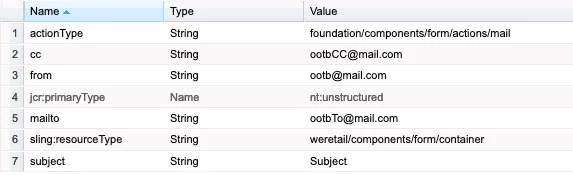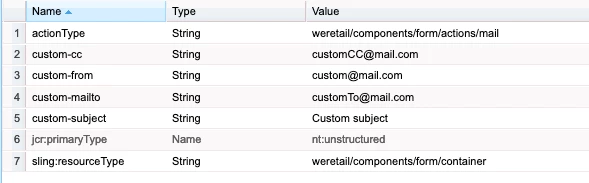How to create a custom mail servlet for AEM Core Form Container Mail
How do you create a custom mail servlet to be called when using AEM Core Form Container's "Mail" action type?
I need to alter the Out-of-the-Box functionality of the mail action type so that the 'From' field contains placeholder text in the authoring dialog.
I tried copying the mail folder from libs/foundation/components/form/actions/mail and putting it into my app, and added the placeholder property,
but it is not behaving properly since my copied action type folder uses the same jcr property names as the ones in the out-of-the-box mail action type (ex: ./from, ./mailto, etc.)
I've tried changing these property names to custom ones so they differ from the OOTB ones, but the day cq mail servlet that handles the mail action type does not recognize my custom attribute names.