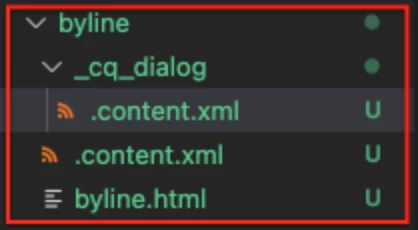How to create a component in the IDE now "create component" has been removed?
Now Adobe have removed the "create component" "create template" and "create Dialog" menu items from crx/de, these have to be created by hand in the IDE.
This is fine, except 100% of the tutorials use the menu menthod, so I cant find any info on how to create the necessary files and folders by hand.
Looking at the hello world example, its component looks like this:
/ui.apps/src/main/content/jrc_root/apps/wknd/components/helloworld
_cq_dialog
.content.xml
.content.xml
helloworld.html
However, if we look at a different component, we see a different structure:
button
.content.xml
list component only has nodes, no files.
do the files have to be called .content.xml, or can they be named anything?
is _cq_dialog a reserved directory name, or something made up by the dev?
What are the required/optional files and folders?
What are the naming conventions?
Are there any other tools to create components, now the main one has been removed?
Is there any tutorial which shows how to create components, dialogs and templates by hand in the IDE?