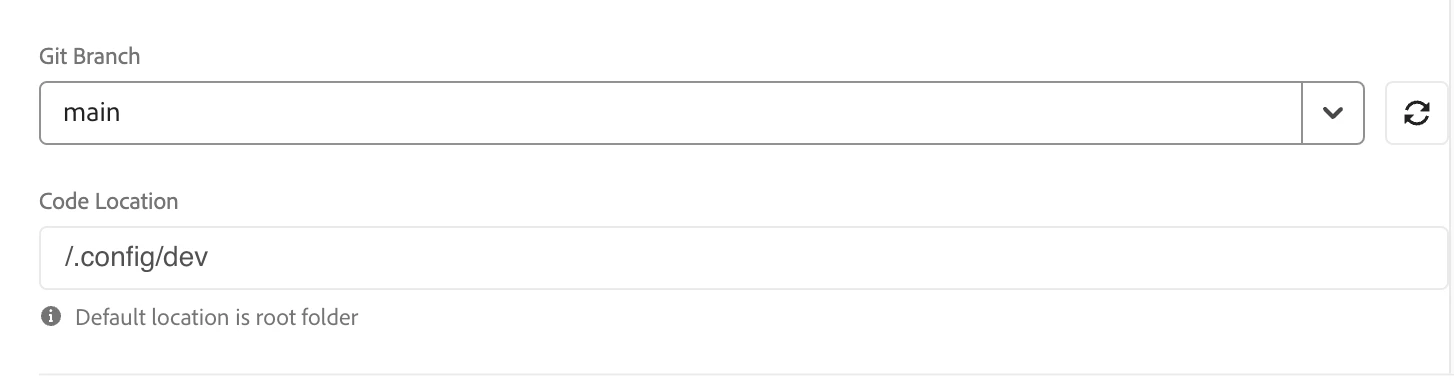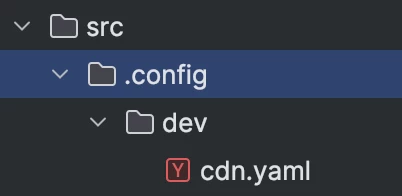Thanks for your response Daniel. I have created a new config pipeline as you mentioned above and also moved a cdn.yaml file to "dispatcher/src/.config/dev/cdn.yaml"
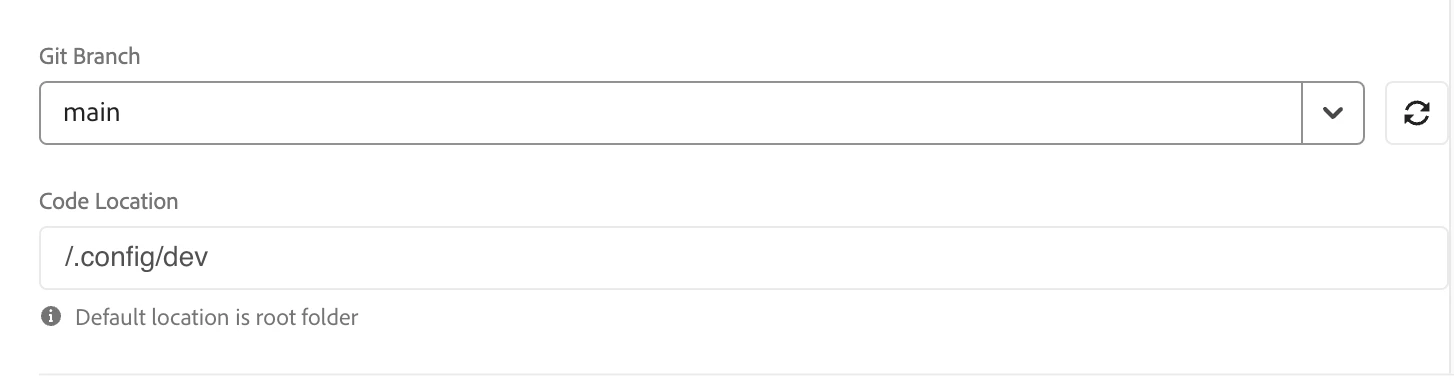
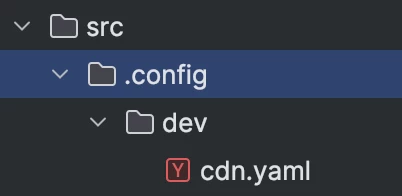
I get this error while running the pipeline -
[ERROR] Error while processing the download and upload to shareName. Cause: InvalidStatusCodeRuntimeException while executing the request
I tried without "." like config/dev/cdn.yaml and configured the same in pipeline as "/config/dev" but I get the same error. I also validated the yaml using
"yq eval ****/dev/cdn.yaml"
Am I missing anything ?
Hi @mario248,
the CDN config folder should be in the root folder of your project/codebase, not under Dispatcher in any way. Also, make sure to push the changes to Adobe Git. That should be it.
The dot in the folder name is not a problem, I just like it to be on top.
Good luck,
Daniel