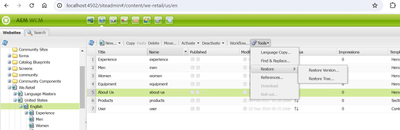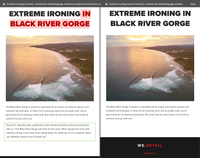How to check the content change history. [AEM6.5]

- Mark as New
- Follow
- Mute
- Subscribe to RSS Feed
- Permalink
- Report
Hi Team.
is there any way to check the history of authored content.
example : I have added or removed some content on each days/any several days. and I want to check the authored history of that page how can we check that?
I have added one heading as "Test" in About Us page. and how can I see the history of authored content.
I have restored the tree from siteadmin
but this did not show the history of authored content.
So, is there any way to get the history of authored content.
Thanks
@lukasz-m @arunpatidar @kautuk_sahni
Solved! Go to Solution.
Views
Replies
Total Likes

- Mark as New
- Follow
- Mute
- Subscribe to RSS Feed
- Permalink
- Report
If you do not want to use or can not use versions, you can try to utilize audit logs. It will not be so user friendly as Page Difference feature, but maybe it will do the work.
AEM OOTB is not providing any console to browse audit logs (/var/audit), however you can use Audit Log Search from AEM ACS Commons.
In case this is still not enough for you, some custom solution will be needed in my opinion.

- Mark as New
- Follow
- Mute
- Subscribe to RSS Feed
- Permalink
- Report
Please explore OOTB Page Difference feature, that presents content modification/changes in visual way. Please have a look into below tutorial/documentation that explains how to utilize this feature:
- https://experienceleague.adobe.com/docs/experience-manager-learn/sites/page-authoring/page-diff-feat...
- AEM 6.5 - https://experienceleague.adobe.com/docs/experience-manager-65/content/sites/authoring/siteandpage/pa...
Sample result:
I hope this is what you are looking for.

- Mark as New
- Follow
- Mute
- Subscribe to RSS Feed
- Permalink
- Report
Thank you @lukasz-m for response.
but this will always with if a page have version, but let say if we don't have any version but the pages modified multiple time, in that case how can we compare history of authored page depend on current authored vs last authored.

- Mark as New
- Follow
- Mute
- Subscribe to RSS Feed
- Permalink
- Report
If you do not want to use or can not use versions, you can try to utilize audit logs. It will not be so user friendly as Page Difference feature, but maybe it will do the work.
AEM OOTB is not providing any console to browse audit logs (/var/audit), however you can use Audit Log Search from AEM ACS Commons.
In case this is still not enough for you, some custom solution will be needed in my opinion.

- Mark as New
- Follow
- Mute
- Subscribe to RSS Feed
- Permalink
- Report
@tushaar_srivastava OOTB doesn't support your ask. AEM can not maintain each and every history of the content authored on the page until a version is created.
If that is the case then a lot of history or audit log will be created in the backend which will increase the repo size.( which is not suggested )
You can write a custom solution by connecting to a third party DB which can maintain the audit.
- Mark as New
- Follow
- Mute
- Subscribe to RSS Feed
- Permalink
- Report
@tushaar_srivastava Did you find the suggestions from users helpful? Please let us know if more information is required. Otherwise, please mark the answer as correct for posterity. If you have found out solution yourself, please share it with the community.
Kautuk Sahni

Views
Replies
Total Likes
Views
Likes
Replies