Hi All,
I have created a AEM Site structure using language copy & live copy.
I want to create side navigation to change the region, showing different countries as given in below screenshot. I have no idea how to achieve this and how to connect these to the different live copies for different countries. So, that If change made on one page under any country English page it will reflect in all live copies.
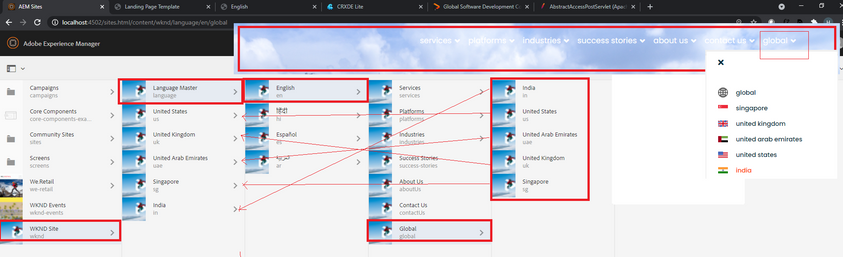
Thanks in Advance!