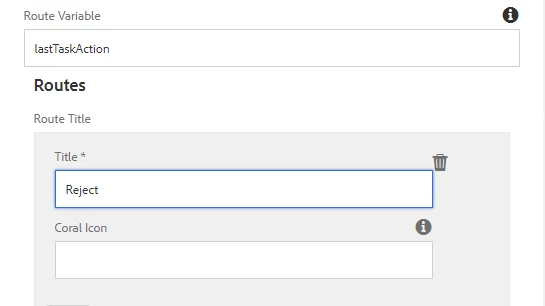How to call the Route Title in AEM Workflows?
Hello,
I am new with AEM workflows and I am trying to configure an OR Split with 2 branches. I am aware that 1 branch should be the default route, while the other should not. In the JavaScript for the branch that doesn't have the default route, how would that branch get selected if my "Reject" button is pressed? I would appreciate it if someone could point me in the right direction for this.