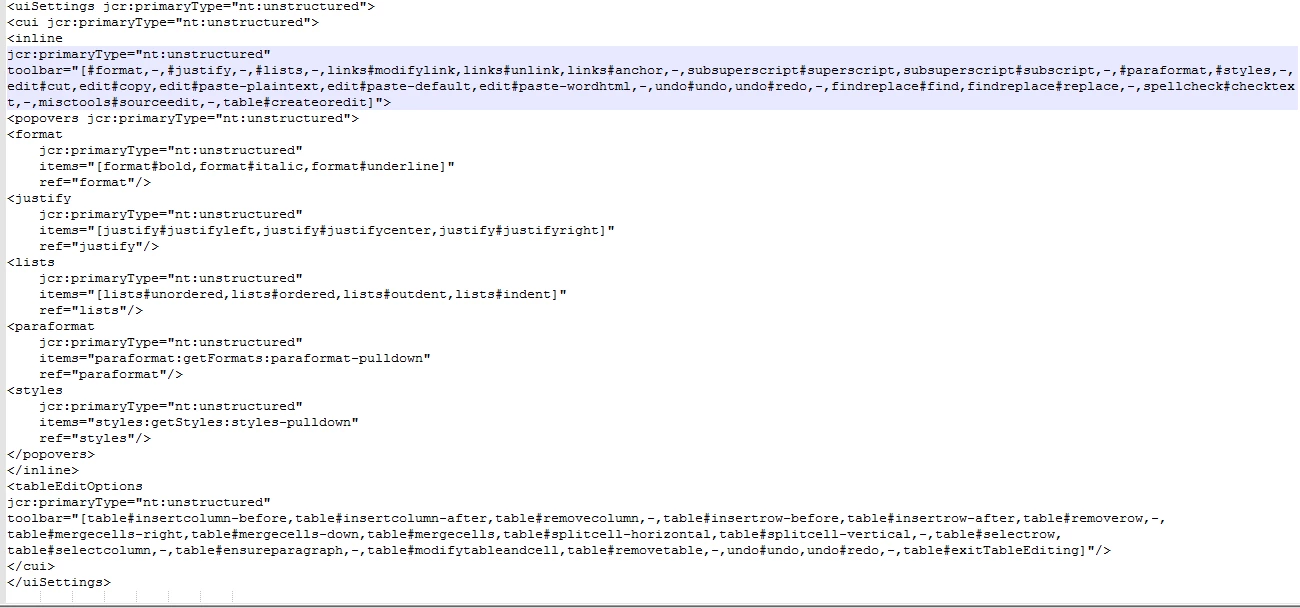How to add sourceedit to TouchUI dialog?
According to the documentation sourceedit is available as a plugin for RTE in the TouchUI dialog.
(https://docs.adobe.com/docs/en/aem/6-2/release-notes/touch-ui-feature-status.html#Feature Status: Text, Table & Image Editors)
How do I enable this?