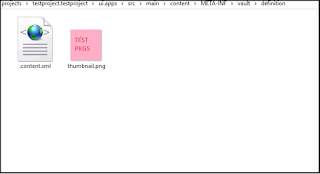
Abstract
This post explains the steps to add a custom thumbnail to AEM(Adobe Experience Manager) content packages.
Create an image named thumbnail.png -the recommended dimensions are 64 x 64 pixels.
Create a new folder named definition under: /src/main/content/META-INF/vault/definition
Add the thumbnail to the definition folder.
Inside the definition folder, add a file named .content.xml. Populate it with the following:
Read Full Blog
Q&A
Please use this thread to ask the related questions.
Kautuk Sahni
