How to add a custom textfield search filter in AEM inbox?
The present AEM inbox has a search box which filters only on the basis of 'SKU' :
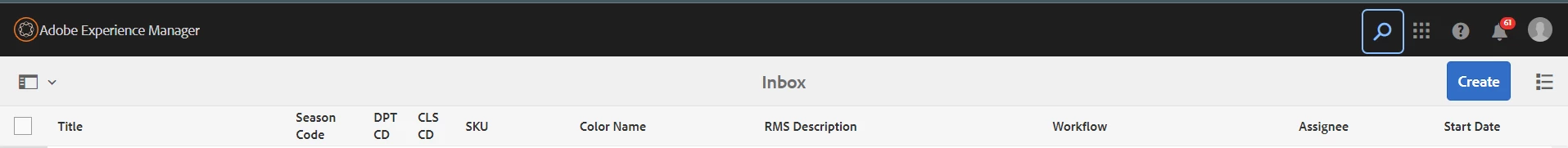
Any assistance in extending the same functionality for 'season code' and 'assignee' would be very helpful.
Thanks,
Nandan