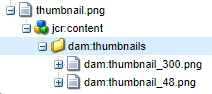How do you to change/clear template thumbnails?
We are using 6.3. We were using Classic UI, and we are making the transition to Touch UI.
One of our static templates uses a thumbnail file. In Touch UI, on the sites.html page to select content (http://localhost:4502/sites.html/content), all the pages using that template automatically show up with that template's thumbnail.
We changed the thumbnail.png file for that template. The change is reflected with the content creation, when selecting the template, but all the pages using that template still have the old thumbnail image show on the sites page.
How can the old thumbnails be cleared out so the page use the new one?