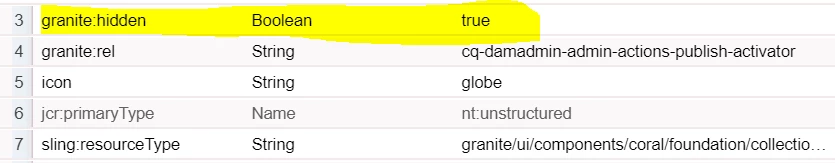How do I hide the Quick Publish and Manage Publication buttons from DAM UI
I have a requirement to enable publication of assets through workflow only. Hence I want to hide the OOTB buttons of 'Quick Publish' and 'Manage Publication' from the DAM UI. I tried removing the replication permissions for the user groups but ghat revokes the ability to publish through workflow also. Can someone please suggest a way to hide these buttons? Maybe through UI.