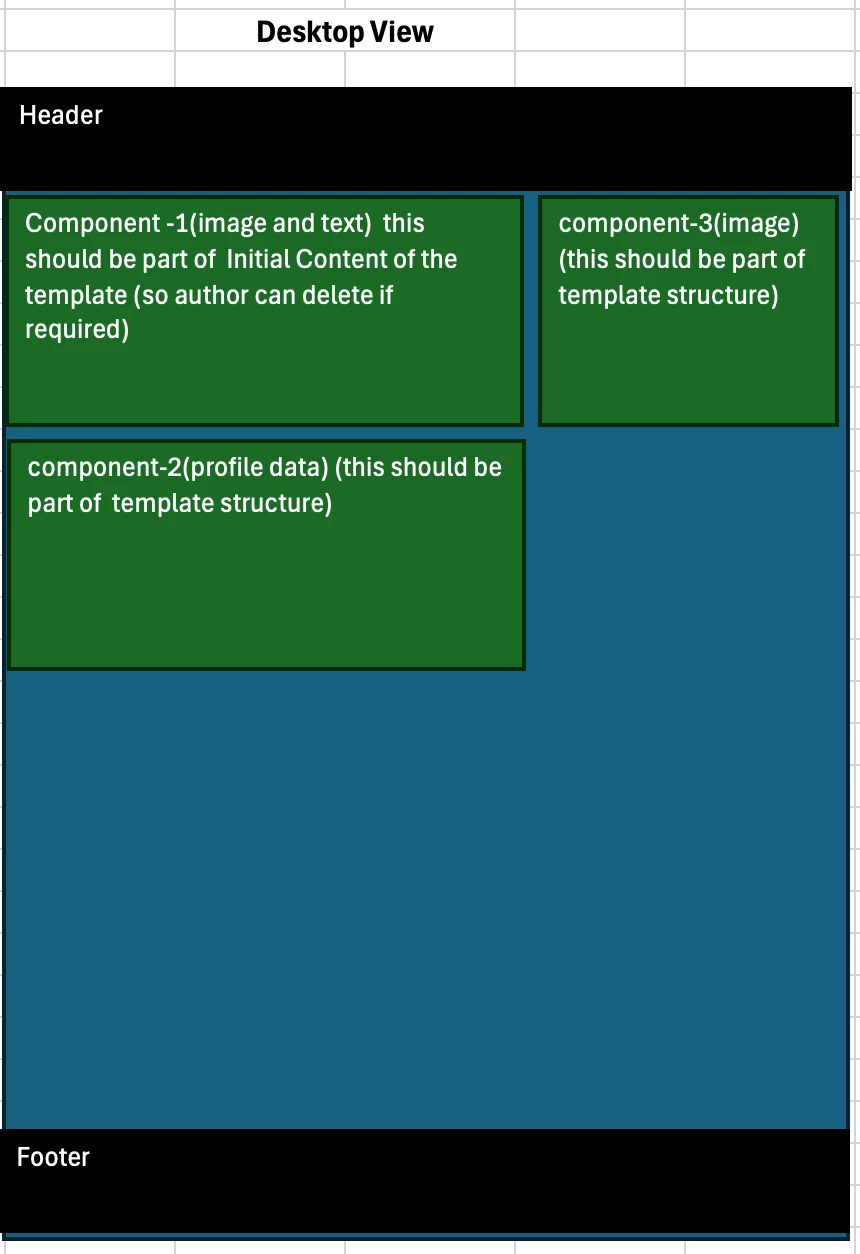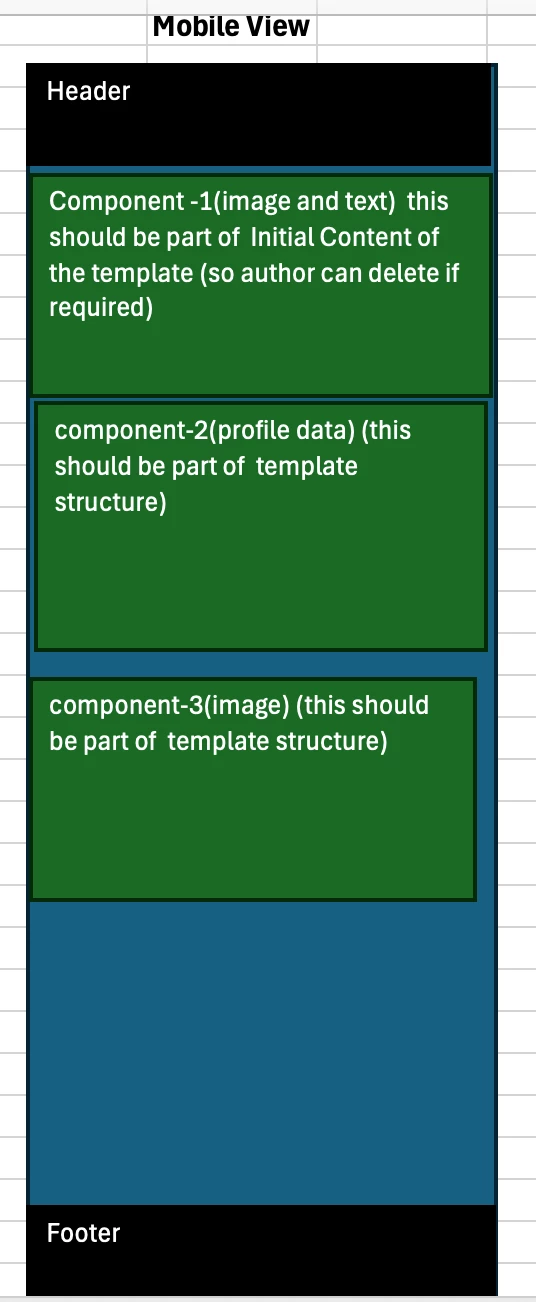Solved
Hi @amitsi18 ,
Thanks for reaching out. Based on the above requirements , there are multiple ways to achieve this below is one of the option
- Create an Editable Template -> Navigate to the structure -> add a container -> add a responsive grid component and set it to the respective columns as per the Desktop and mobile requirements
- Add the component 3 needed in the structure
- Add a container below that and add the component 2
- Navigate to the Initial content and add the component 1 inside the responsive grid to the left side and make sure the component is unlocked for the author to edit or delete it
Thanks,
Anil
Enter your E-mail address. We'll send you an e-mail with instructions to reset your password.