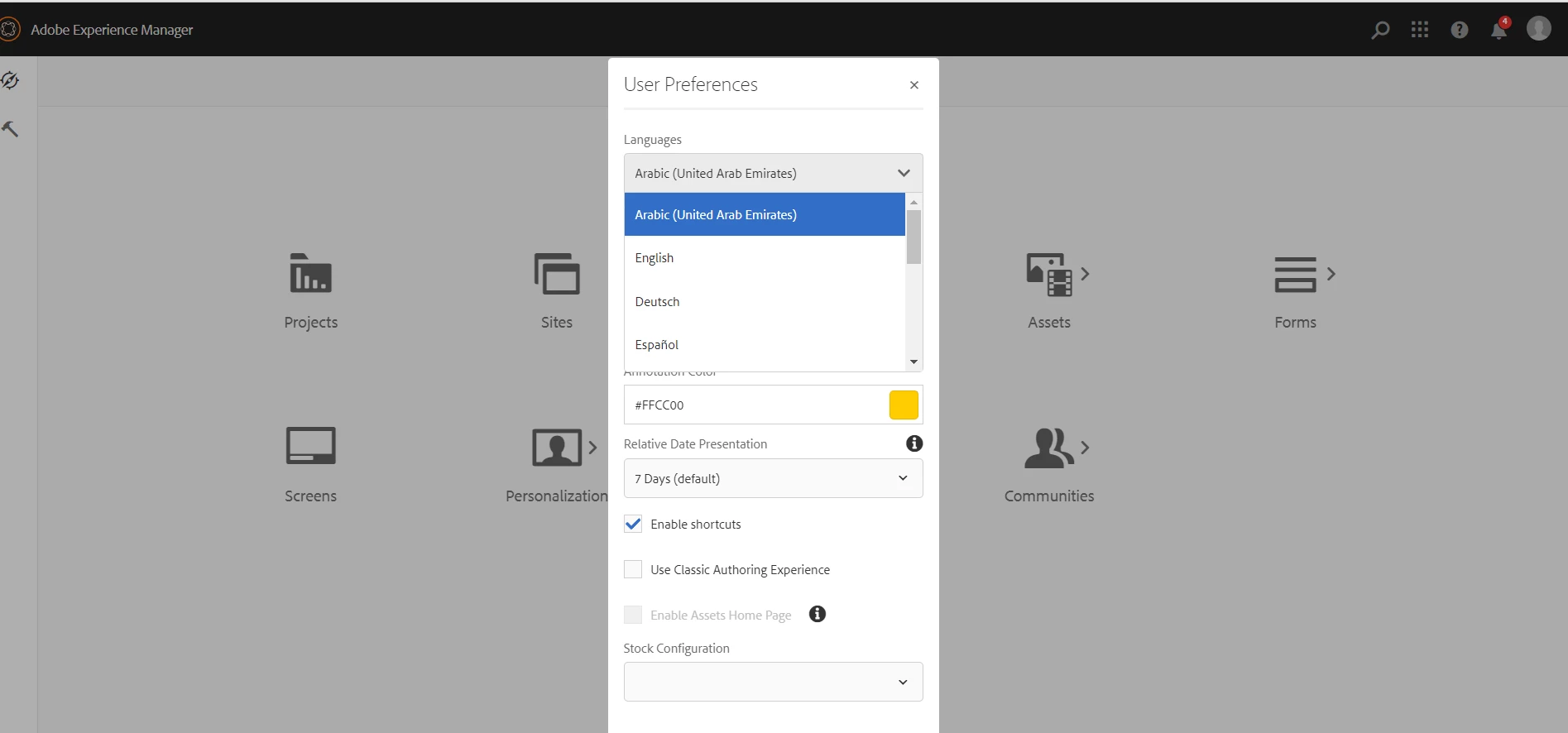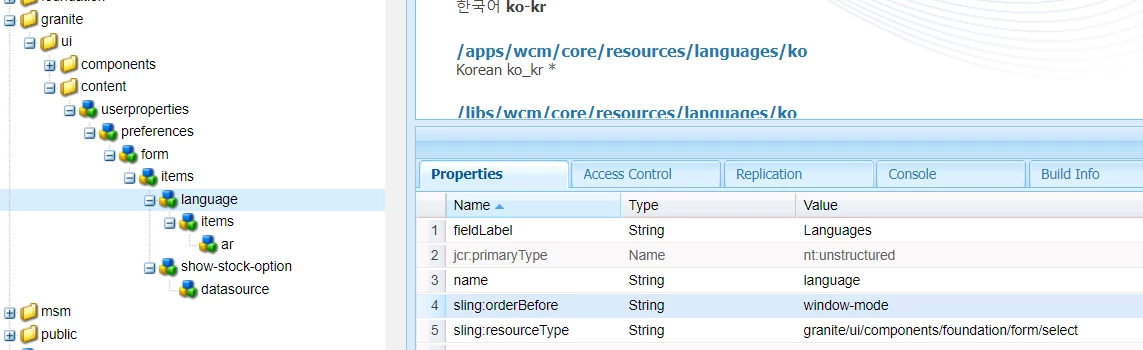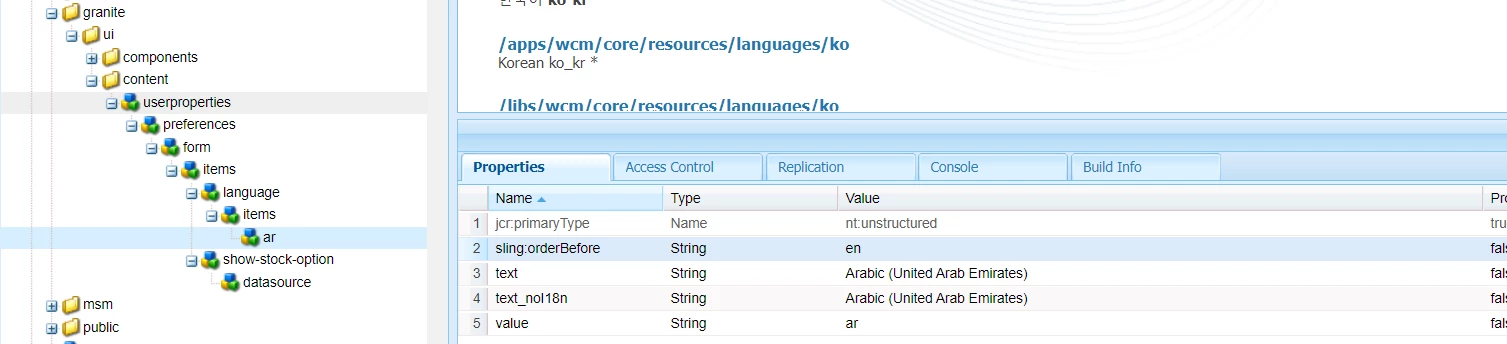How can I add Arabic to the User Preferences Language Selector
By default there is a short list of languages that a user can navigate AEM with. Most of our users are able to navigate AEM in English, French or Spanish. We have a need to allow the Arabic language for navigating AEM, how do I go about getting the Arabic language added as a selection? I assume I'll need to upload some language pack but I can't figure out where a resource would be for that.