How add new style class for Cell Properties in richtext' table plugin in touch ui dialog
Hi,
I am AEM 6.2 SP1.
I want to add a new style for table's cell style refer below image of dialog.
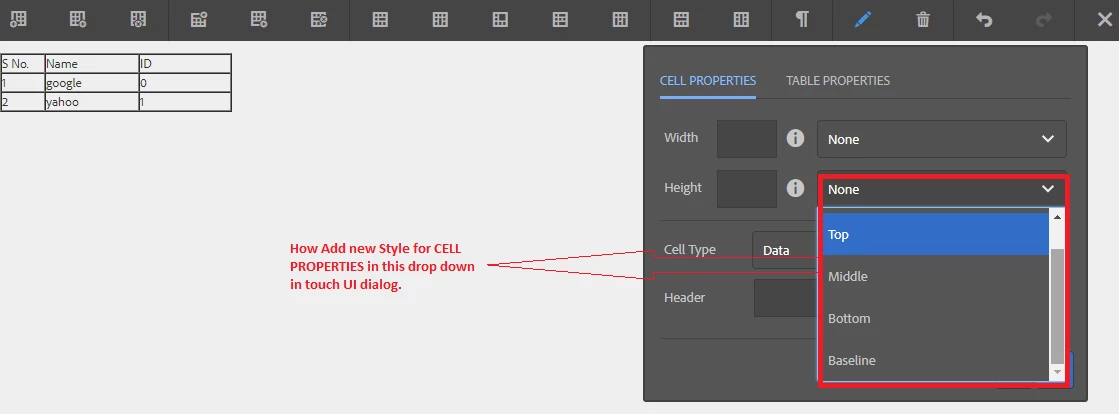
I have tried this https://docs.adobe.com/docs/en/aem/6-2/administer/operations/page-authoring/rich-text-editor.html#Styles (Tables and Table Cells)
but i am not able to achieve this.
Can you provide some link or any solution to achieve this touch ui dialog.