Hey! All I have a requirement to customize button component
I need to remove the check box from the button component. but in the dialog structure, I didn't see linkTarget filed.I'm using button/v2
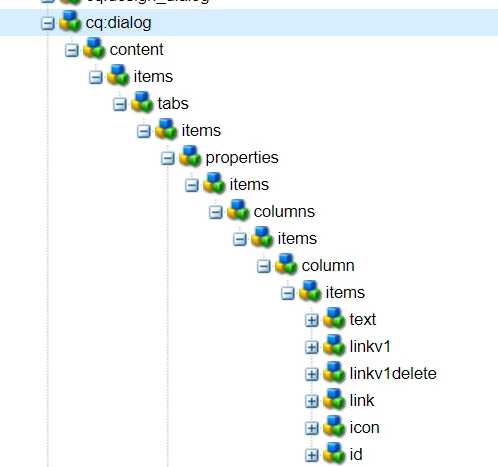
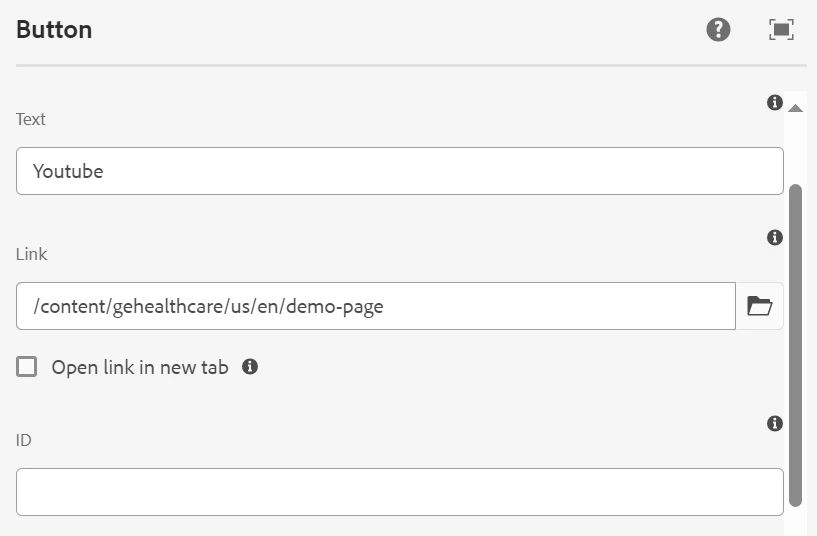
I need to remove the check box from the button component. but in the dialog structure, I didn't see linkTarget filed.I'm using button/v2
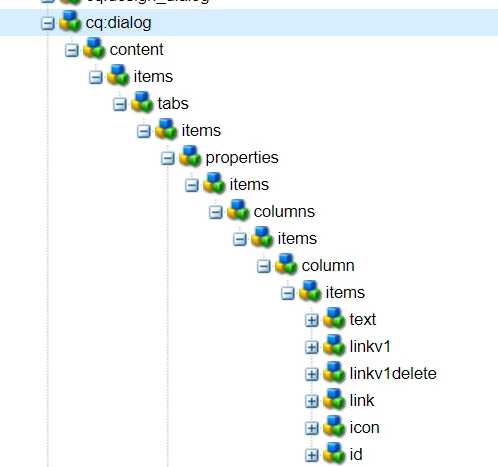
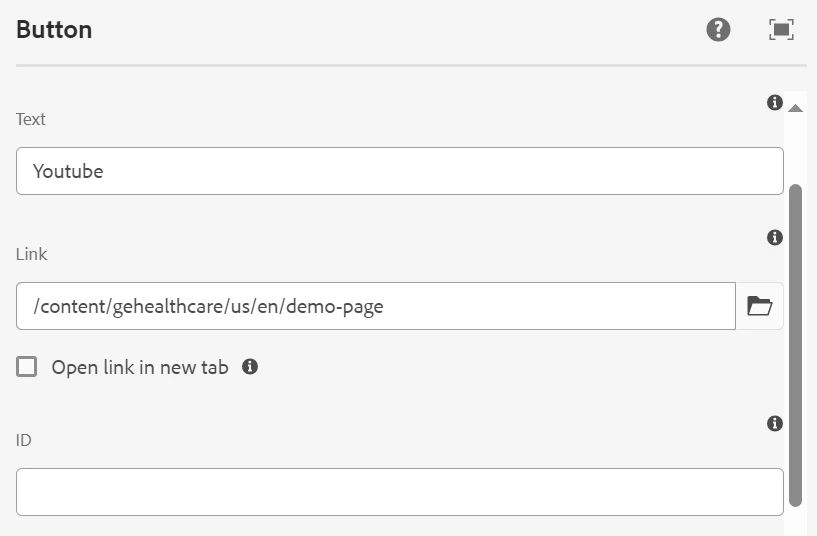
Open in a new Tab is rendering from /libs/core/wcm/components/commons/editor/dialog/link/v1/link/edit/link/items/target
/libs/core/wcm/components/button/v2/button/cq:dialog/content/items/tabs/items/properties/items/columns/items/column/items/link includes the dialog of Link component, which in turn has the checkbox.
If you would need to extend the button component and override the relevant fields to hide the checkbox.
Enter your E-mail address. We'll send you an e-mail with instructions to reset your password.