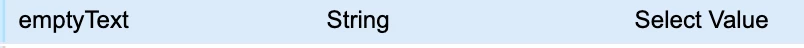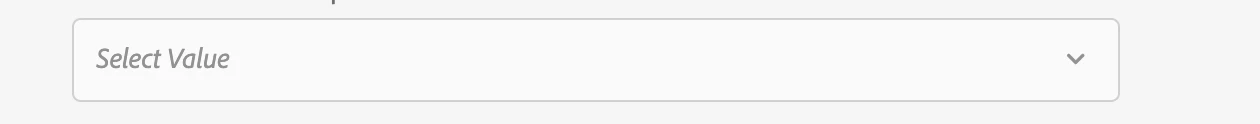Handling Optional Field Property - cq:dialog
Hello All - There is a cq:dialog for the page component for capturing the page properties. In that, I have a drop-down with two options for the authors to select and it is not a mandatory field. When the values are not selected, the productType property shouldn't be captured in jcr:content. Could some suggest how to handle this?
<productType
cq:showOnCreate="{Boolean}true"
jcr:primaryType="nt:unstructured"
sling:resourceType="granite/ui/components/coral/foundation/form/select"
fieldLabel="Product Type"
name="./productType">
<items jcr:primaryType="nt:unstructured">
<household
jcr:primaryType="nt:unstructured"
text="Household"
value="HH"/>
<commercial
jcr:primaryType="nt:unstructured"
text="Commercial"
value="COM"/>
</items>
</productType>