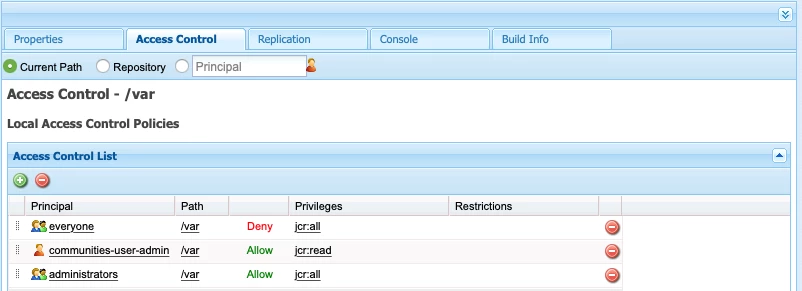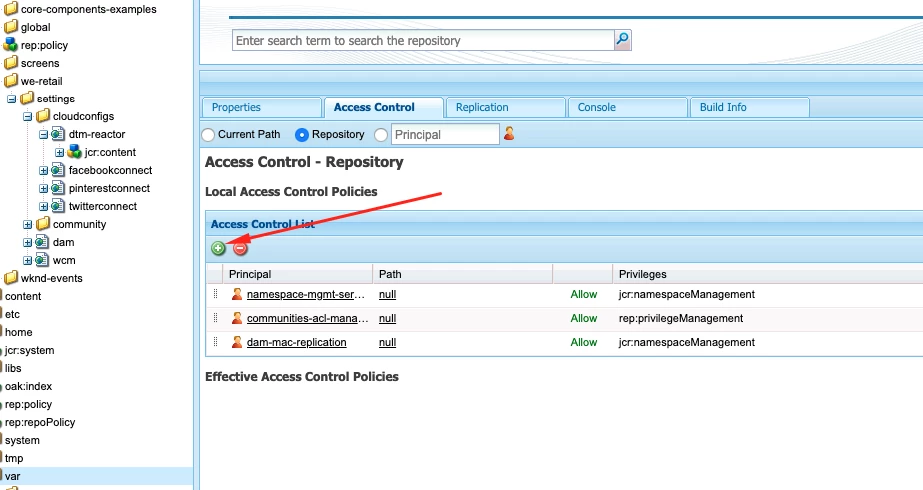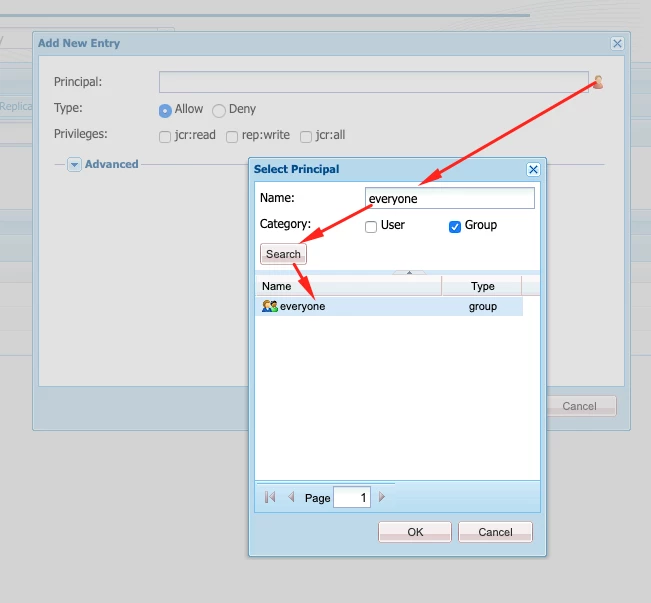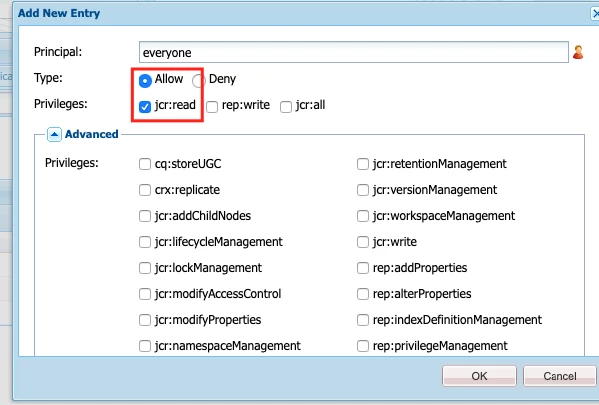Groups missing from access control list tab in CRX
I can't see any groups in the access control list tab of the root node in CRX, which is available in the attached screenshot. I have checked Administrators and Everyone groups in Users page. What to do?