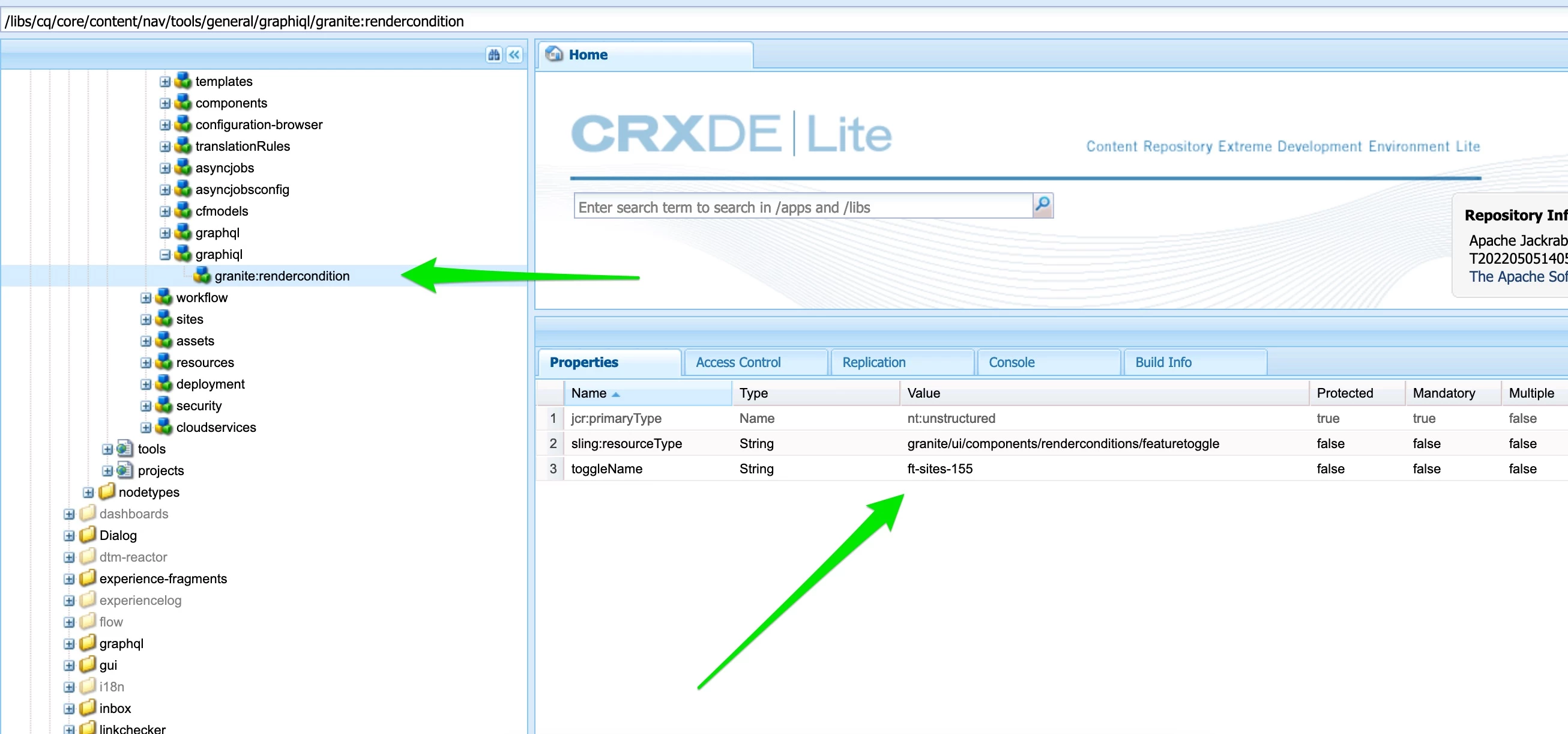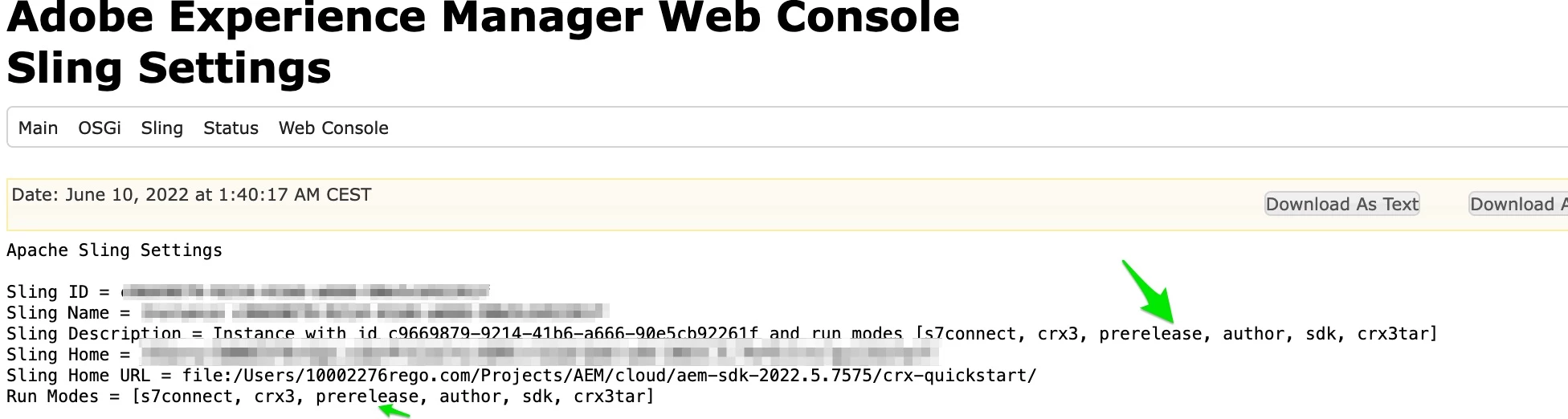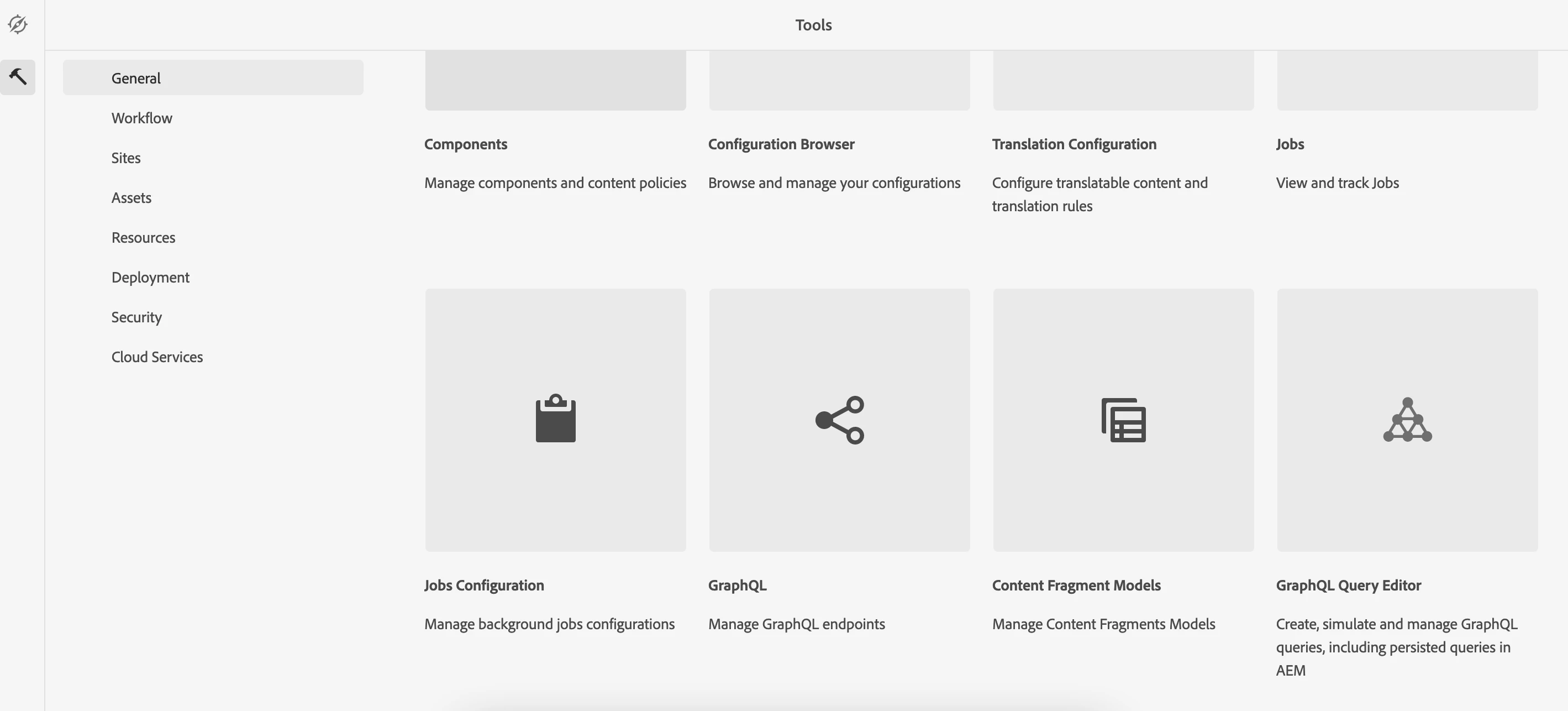Graphiql IDE not present on author instance on cloud manager
When I download the latest cloud sdk from software distribution I could see the Graphiql Editor under General tab but when I am looking for the same on cloud author instance I am unable to find the same.
I have updated the author instance to latest update available( release ID mentioned below)
My Author instance release is AEM RELEASE: 2022.5.7575.20220530T152407Z
As per https://experienceleague.adobe.com/docs/experience-manager-cloud-service/content/headless/graphql-api/graphiql-ide.html?lang=en it is now included in all aem versions by default and we dont have to install any separate package which we had to install earlier.
FYI: my graphql persistent queries are working fine.
Any help would be much appreciated.