Gc Overhead limit Exceeded
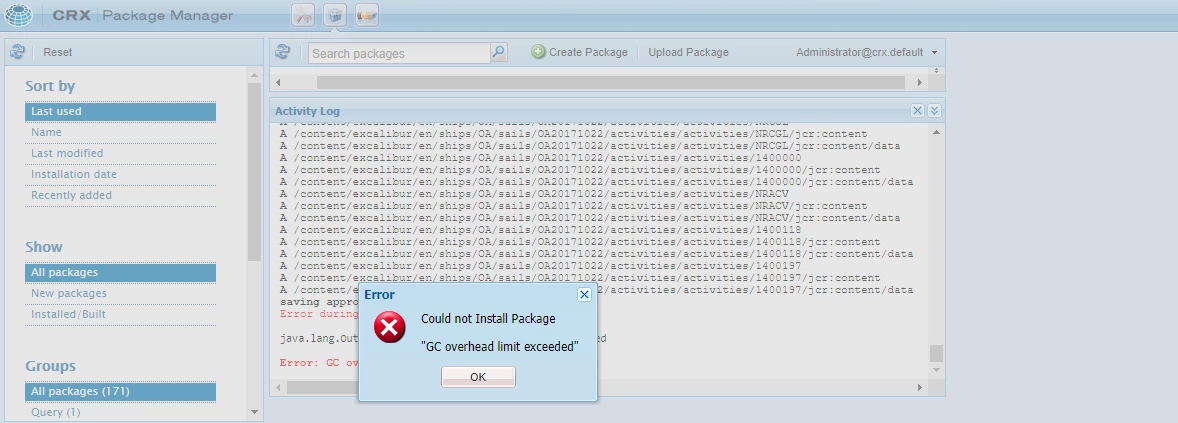
Hi I have the following problem when uploading a package, I would like to know what I can do to avoid this inconvenience and read that should increase the memory of AEM JMV but I do not know how to do it if someone has an example or can tell me how I should do Increase the JVM memory for AEM I would really appreciate it, or if you can tell me what I should do to avoid this error, thank you.