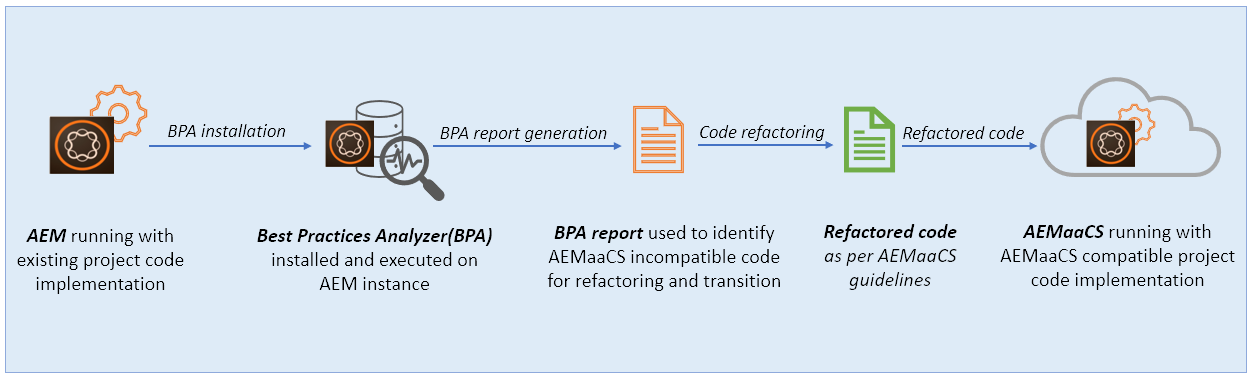
Abstract
The Best Practices Analyzer (BPA) which earlier known as Cloud Readiness Analyzer is used to assess the AEM project code implementation by indicating areas that are not following the best practice guidelines of AEM as a Cloud Service (AEMaaCS).
By using the report generated by BPA you can identify the potential code refactoring areas that need to be fixed before deploying it to AEMaaCS. Let’s understand the flow by referring below diagram.
Important considerations for BPA
It is supported on AEM instance 6.1 or above and can be run by admin or user having administrator rights.
It can be downloaded from Adobe Software Distribution Portal and install on AEM Author using Package Manager. Once installed it can be accessed by following the path Tools → Operations → Best Practices Analyzer.
Read Full Blog
Q&A
Please use this thread to ask the related questions.
Kautuk Sahni
