Extended component not showing in layout container
Hello community ! I have been following the tutorials from https://solutionpartners.adobe.com/training/learning_program/learningProgram52525.html?PRIME_BASE=https://learningmanager.adobe.com&code=dce6710d05b7518b771a6751930dfb82&state=state1
and I am stuck with a extended component I am trying to use. I have extended it from core/wcm/components/breadcrumb/v2/breadcrumb and name it as breadcrumb3 inside the We.Retail folder, however at the time I try to put it available in the container using the policies I can not access to it. Please have a look at the images.
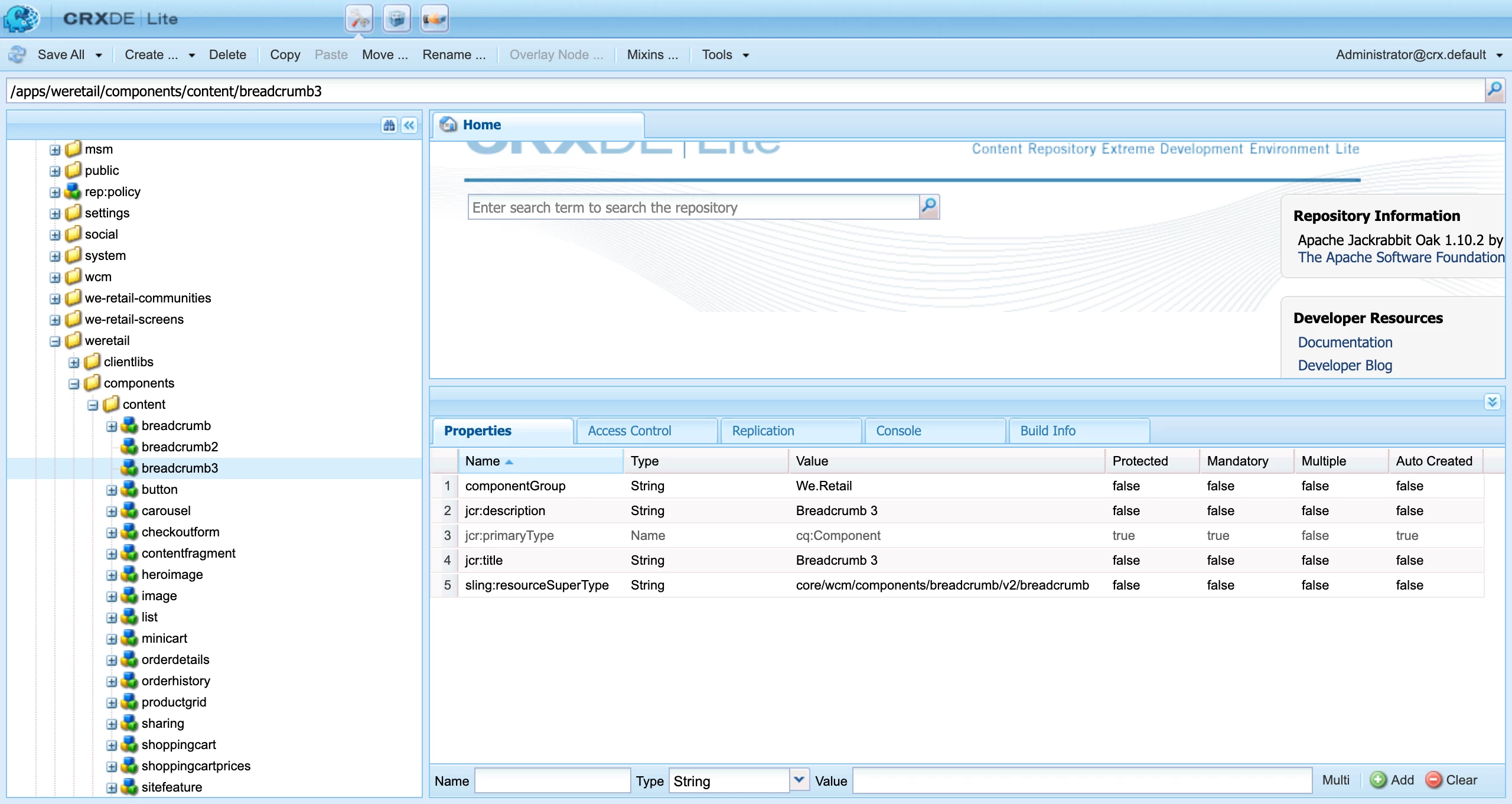
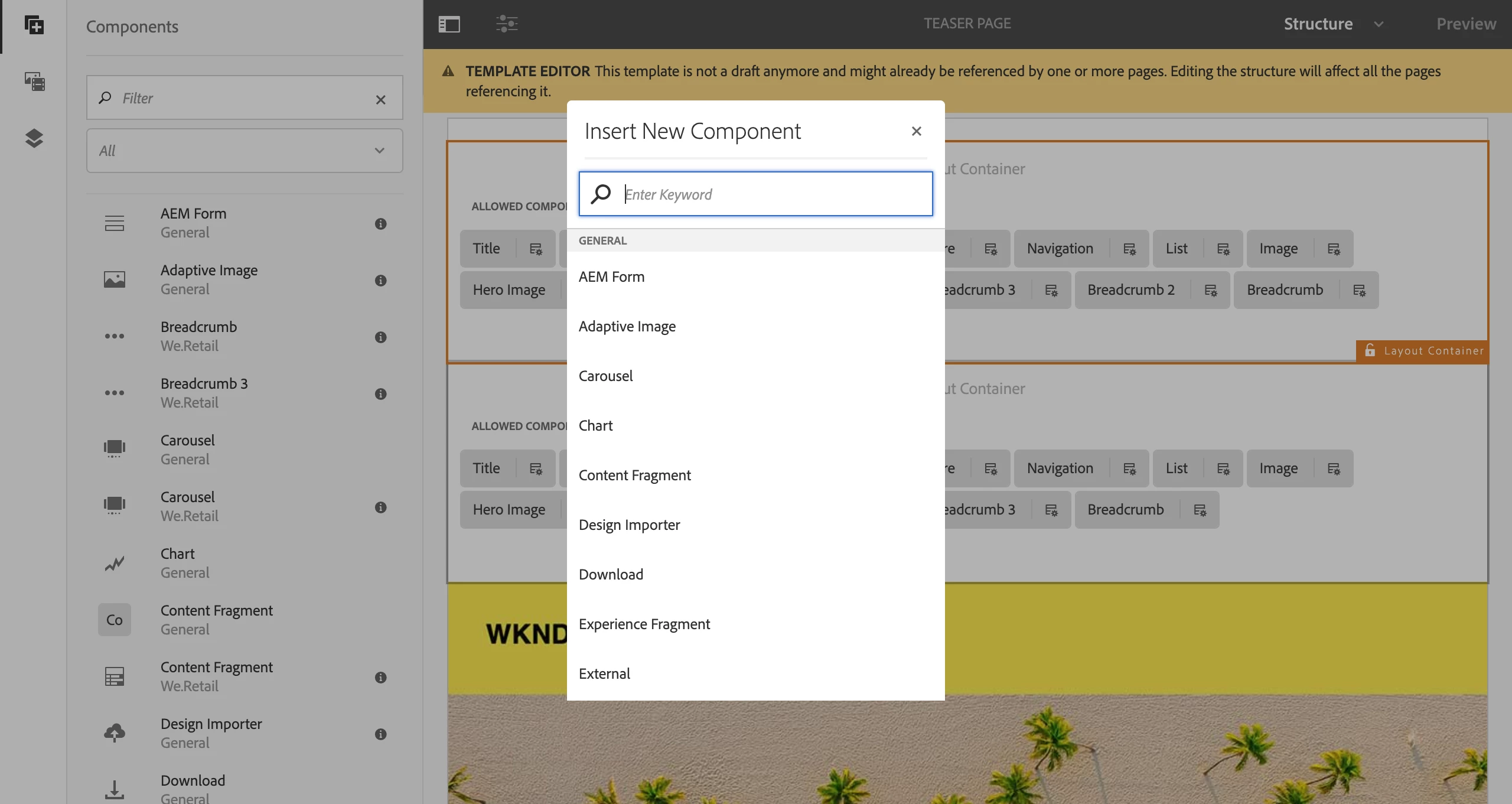
I will remain attentive to any ! Thanks !