Extend List Component
Hi,
We are trying to extend List component, and add a showThumbnail option - to show page thumbnail on each item.
This is Card.html - modified from list.html.
<ul data-sly-use.list="com.myproject.core.models.impl.CardImpl"
data-sly-use.component="com.adobe.cq.wcm.core.components.models.Component"
data-sly-use.template="myproject-aem/components/commons/templates.html"
data-sly-use.itemTemplate="item.html"
data-sly-list.item="${list.listItems}"
id="${component.id}"
data-cmp-data-layer="${list.data.json}"
class="cmp-list">
<li class="cmp-list__item" data-sly-call="${itemTemplate.item @ list = list, item = item}"
data-cmp-data-layer="${item.data.json}"></li>
</ul>
<sly data-sly-call="${template.placeholder @ isEmpty=list.listItems.size == 0, classAppend='cmp-list'}"></sly>
When I change data-sly-use.list - to my Model that implements List the Card component in AEM does not show.
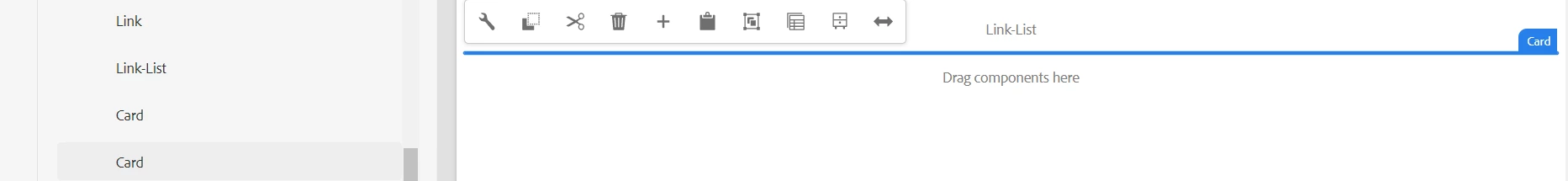
I would really appreciate your help on this. Thanks!